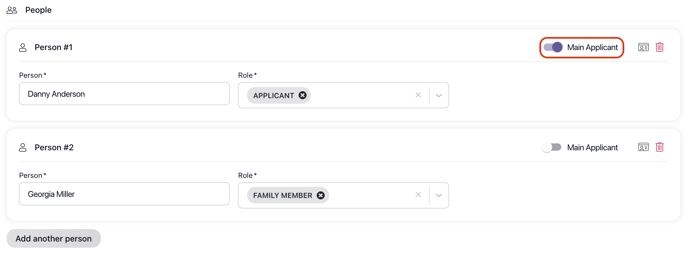cb Reporting Best Practices and Tips
Get the most out of cb Reporting by following these best practices and tips.
Which dataset should I choose?
When deciding which dataset to begin with when building a custom report, it is important to think about where your data lives within Casebook. To better understand which dataset you will need to use, ask yourself the following questions:
- Where do I store or log this data in Casebook?
- Person Profile
- Case Record
- Services
- Intake Report
- Provider Record
- Notes
- Which fields do I use to enter this data?
- Do I need to see results in a certain date range? If so, you can utilize Data Filters with a Date Field.
Tips and Tricks
- When you join two or more datasets together, it's best to join on a field that contains an ID number. Because ID numbers in Casebook are used as a unique identifier, this will ensure that the datasets are joined correctly.
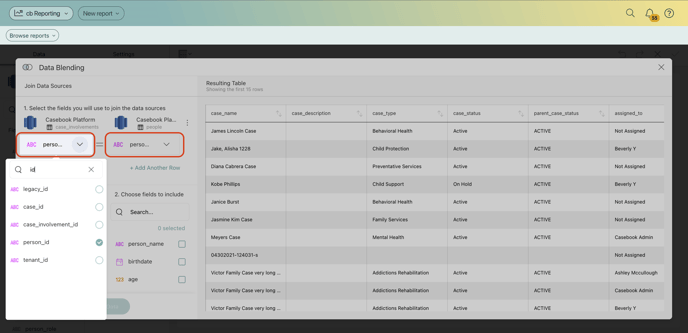
- If you wish to pull a report based on an Intake Report that contains information on the Head of Household, you can indicate this by toggling Main Applicant as a proxy for Head of Household. When you create the report in cb Reporting, simply drag the Main Applicant field into the report builder.