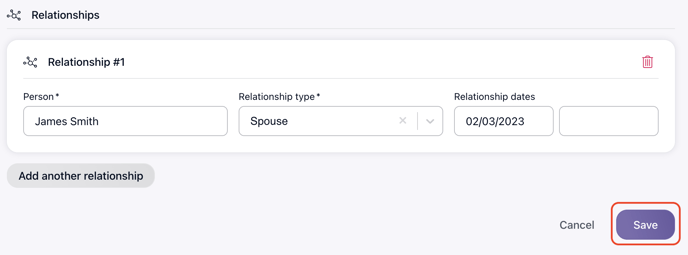People: Relationships
Relationships can show an individual's connections and their support system.
Relationships can be viewed in cb Engage, and managed on a Person's Profile.
Relationships are categorized into:
- Family (i.e. Foster parent, Grandparent, Custodial Parent, Intimate/Ex Partner)
- Informal Support (i.e. Mentor, Babysitter)
- Formal Support (i.e. Therapist, Social Worker, Supervisor)
Benefits of adding relationships for clients
- See at a glance who is connected to a client. By adding family relationships, formal and informal support you can get a bigger picture of a client's support network.
- Grab contact information easily. By hovering over the name of a person you can see their phone, email, and/or address (if known).
- Help clients identify who their support is as they navigate programs and accomplish case goals.
To create and edit a client's relationship network, follow the steps below:
- From the Person Profile, select the edit icon.
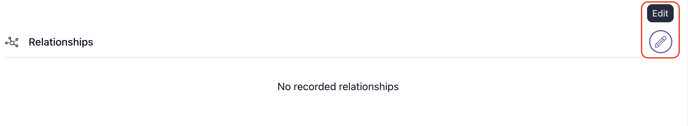
- Enter in the required information: Person who you are wanting to link to the client, and type of relationship. You can include relationship dates here as well.
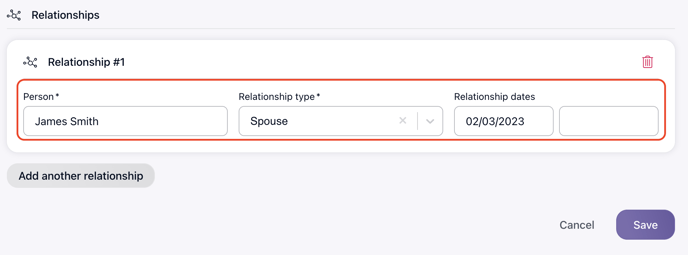
- You can add additional relationship by selecting Add Another Relationship.
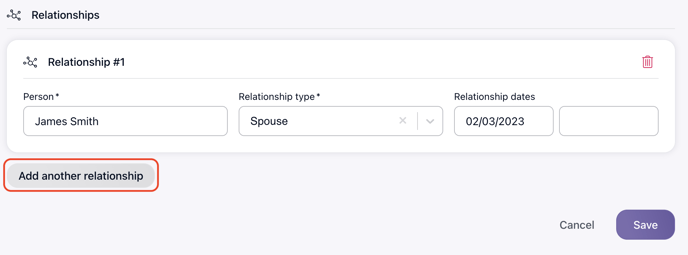
- When you are finished, select Save.