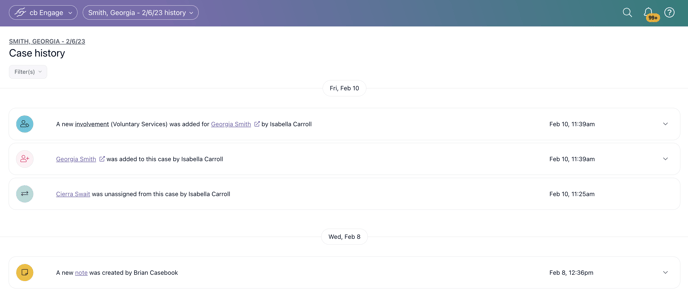Engage: Case History Log
The Case History page will provide a users the ability to view a timeline of the most important events that have occurred on a case.
You can access the Case History by selecting the View History icon from the right-hand action menu.
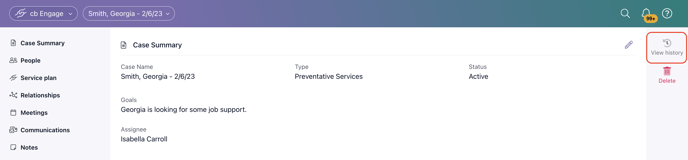
History Page
Events Types captured in Case History
Each time an event is logged, it captures the date, the time, and the user who created that event
- When a case is created
- When a note is created
- When intake is attached to a case
- When a form is submitted to a case
- When an attachment has been uploaded to a case
- When a new user has been assigned or reassigned
- When the primary user has been set
- When a new involvement has been added for a person on a case
- When a person has been enrolled in a service
- When a new person is added to a case
.png?width=1286&height=255&name=logo-raspberry%20(1).png)