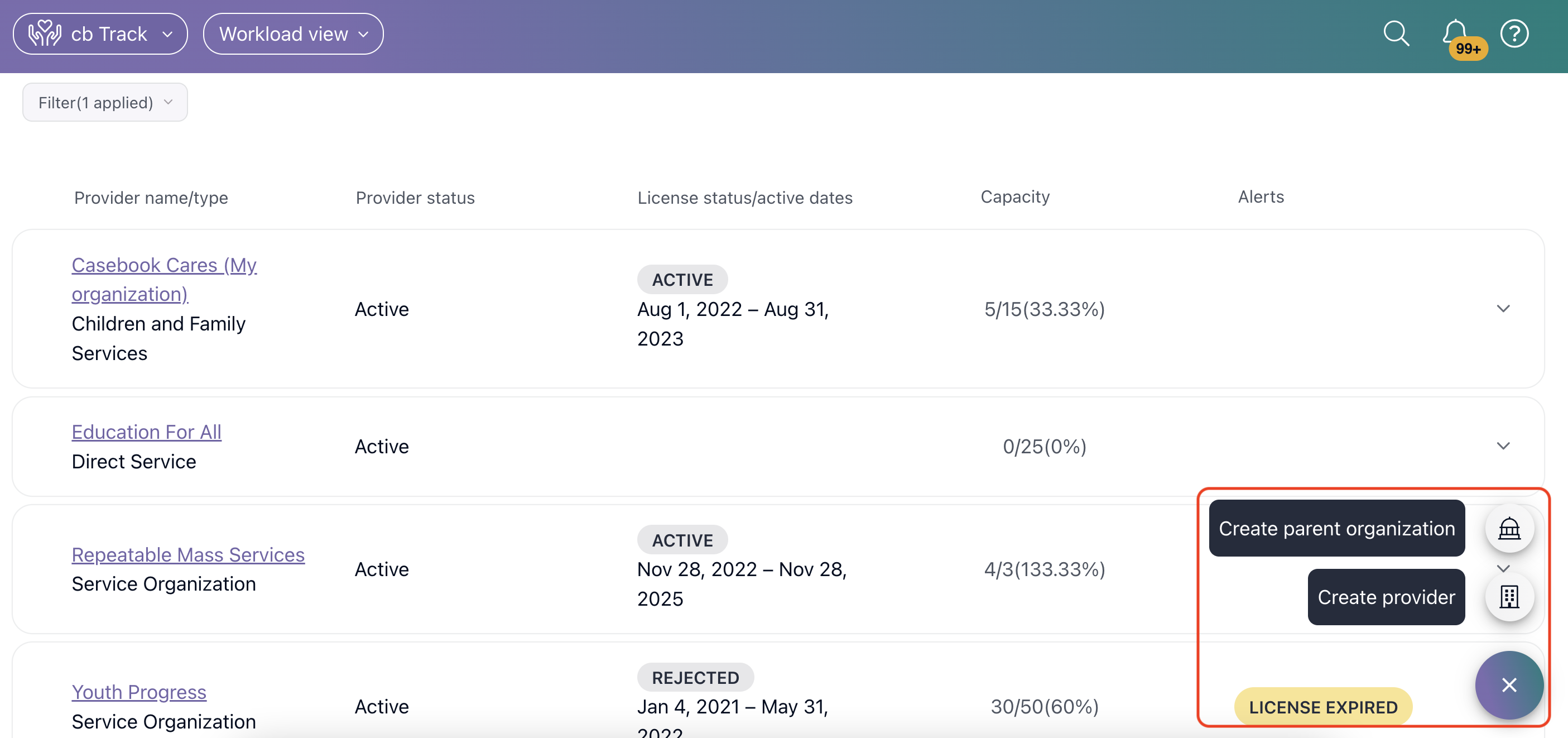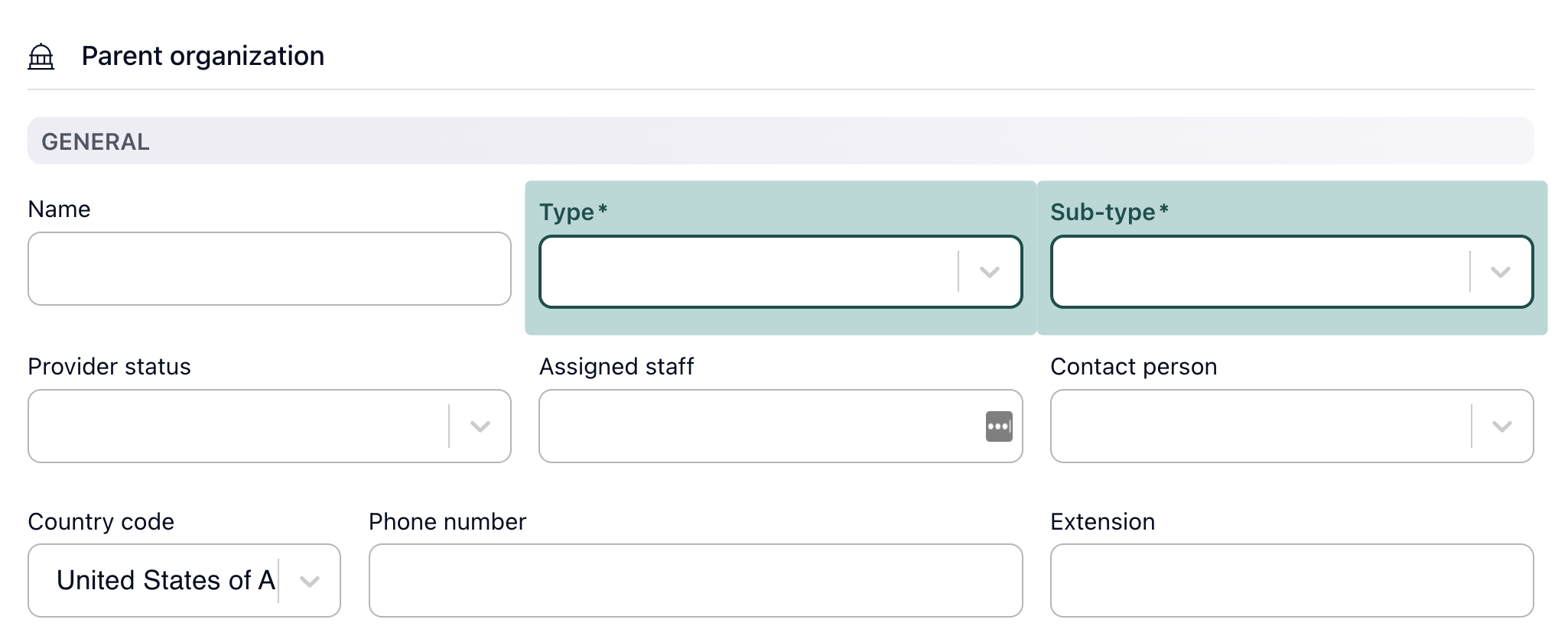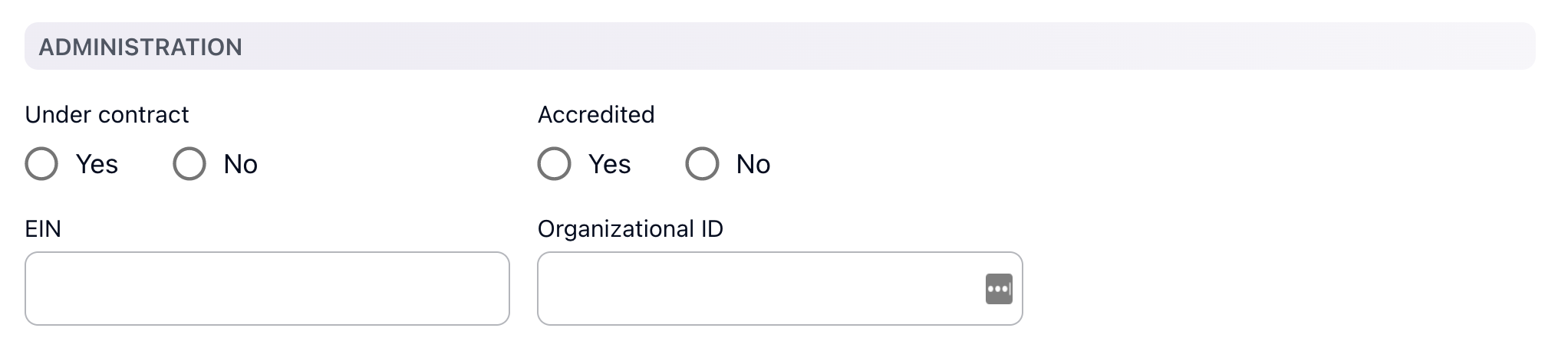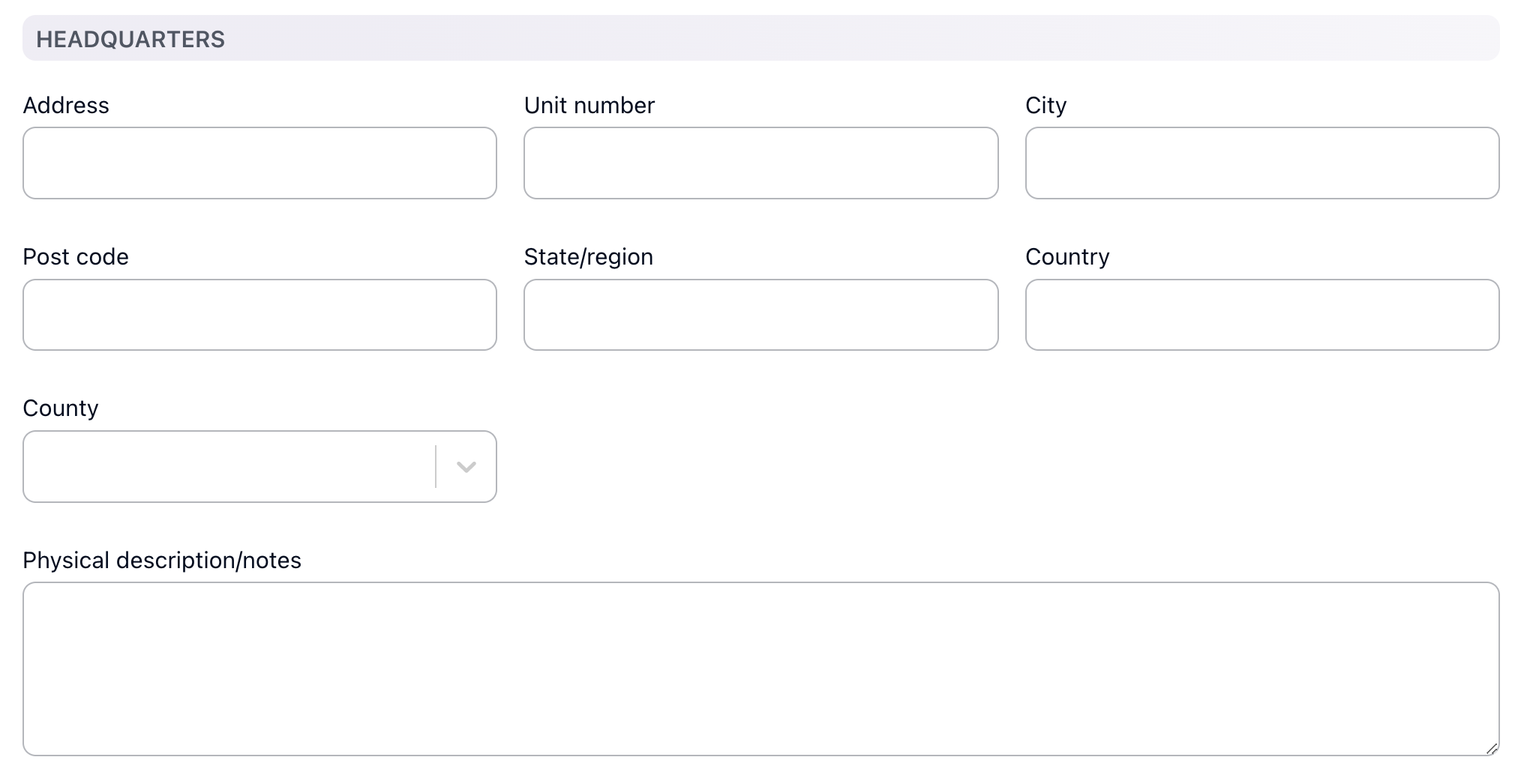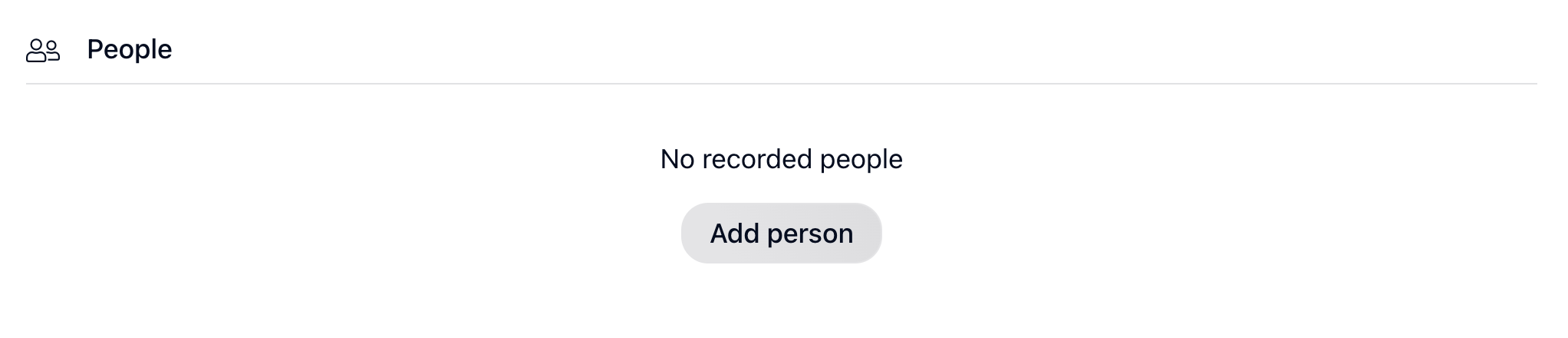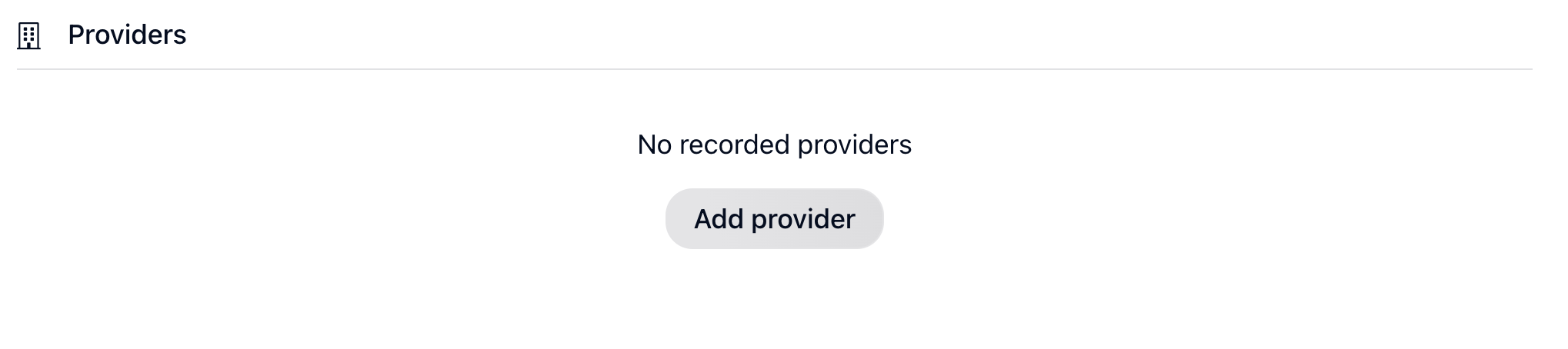Creating a Parent Organization
This article will walk you though how to create a Parent Organization in cb Track.
To create a Parent Organization, follow the steps below.
- From the cb Track Workload View, select the plus icon in the bottom right-hand corner and select Create Parent Organization.
- Enter the following information in the General section:
- Name: This is the name of the parent organization.
- Type: This is the type or category of the parent organization. We recommend using the Type field to categorize providers.
- Sub-Type: This is the sub-type or category of the parent organization. We recommend using the Sub-Type field to further categorize providers.
- Provider Status: This is the status of the parent organization.
- Assigned Staff: This is the Casebook User who will be responsible for the parent organization.
- Contact Person: This is the main point of contact for the parent organization.
- Country Code: This is the country code that relates to the phone number at the parent organization.
- Phone Number: This is the phone number that relates to the parent organization.
- Extension: This is the extension that relates to the phone number at the parent organization.
- Enter the following information in the Administration section:
- Under Contract: Is this parent organization under contract with your organization?
- Accredited: Is this parent organization accredited?
- EIN: The EIN associated with the parent organization.
- Organizational ID: The Organizational ID associated with the parent organization.
- Enter the following information in the Headquarters section:
- Address: This is the address that relates to the parent organization.
- Unit Number: This is the unit number that relates to the parent organization.
- City: This is the city that relates to the parent organization.
- Post Code: This is the post code or zip code that relates to the parent organization.
- State/Region: This is the state or region that relates to the parent organization.
- Country: This is the country that relates to the parent organization.
- County: This is the county that relates to the parent organization.
- Physical Descriptions/Notes: Any additional information you need to capture about the address of the parent organization.
- If you need to associate any people to the Parent Organization, do so through the People section by selecting Add Person.
- If you need to associate any single providers to the Parent Organization, do so through the Providers section by selecting Add Provider.
.png?width=1286&height=255&name=logo-raspberry%20(1).png)