Dictation in Casebook
You can utilize your computer's or phone's dictation feature to dictate within Casebook.
Windows | MacOS | Android | iOS
Windows
- Highlight the field to dictate
- Select the ⊞ Win (Windows) + H keys on your keyboard
- Narrate your text
- Select the X in the dictation box to end or say, Stop Dictating
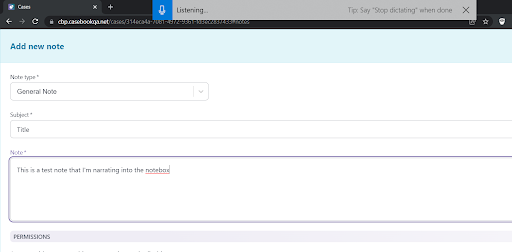
MacOS
Set-Up:
- Select the Apple Logo in the top-left toolbar, then select System Preferences
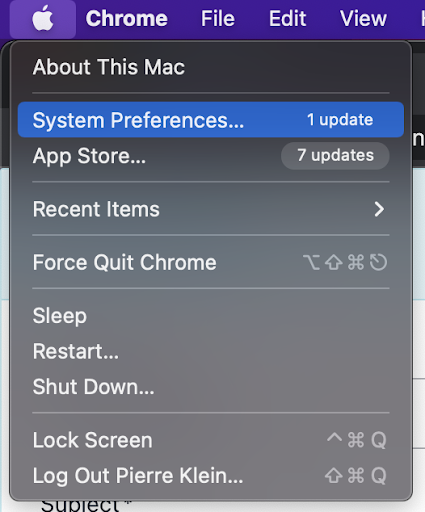
- Select Keyboard

- Select Dictation
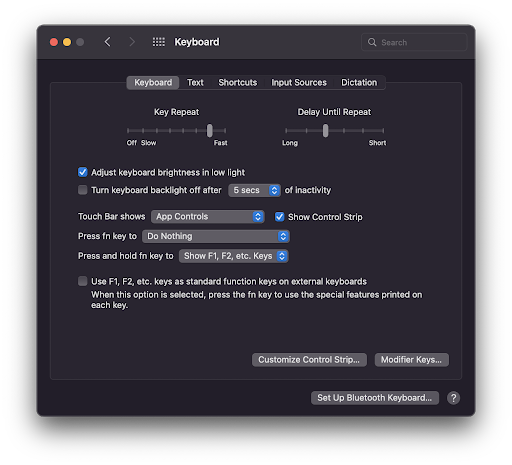
- Toggle Dictation ON
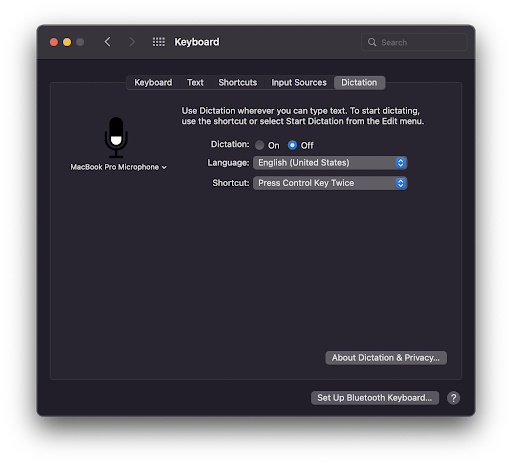
- Select Enable Dictation
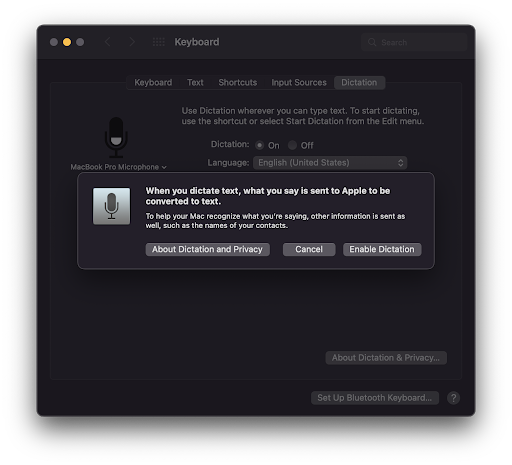
- Tip: Write down the shortcut you set for enabling dictation
Dictation:
- Navigate to the field you wish to dictate
- Enable the shortcut you set up previously
- Narrate your text
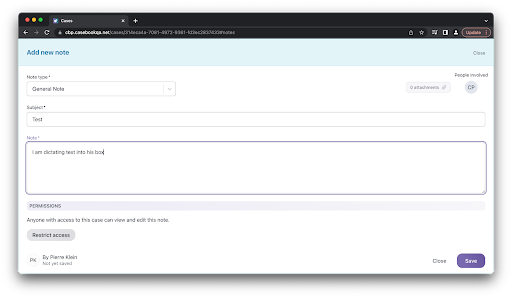
Android
- Highlight the field to dictate
- Select the Microphone on the keyboard
- Narrate your text
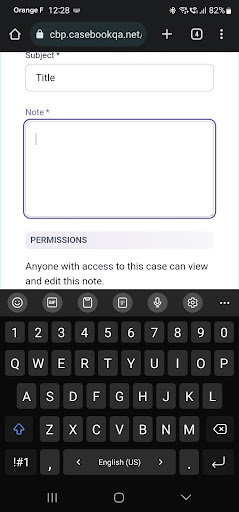 .
. 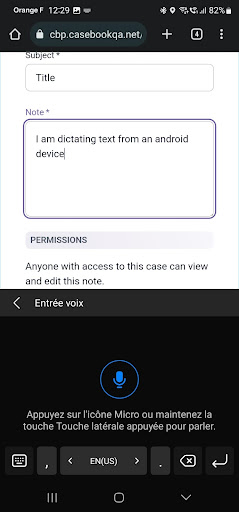
iOS
- Highlight the field to dictate
- Select the Microphone on the keyboard
- Narrate your text
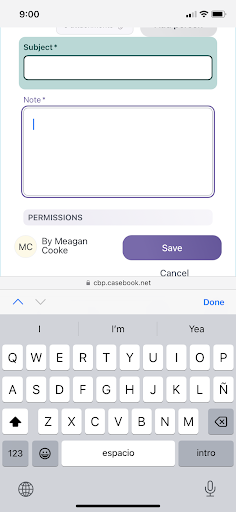
.png?width=1286&height=255&name=logo-raspberry%20(1).png)