Editing a Role's Permissions
Casebook comes fully loaded with roles and permissions, however, Administrators can customize or make changes to these roles and their permissions.
To edit a role's permissions in Casebook, follow the steps below:
- Navigate to the Roles section in cb Admin.
- Select the pencil icon towards the right-hand side of the role you wish to edit.
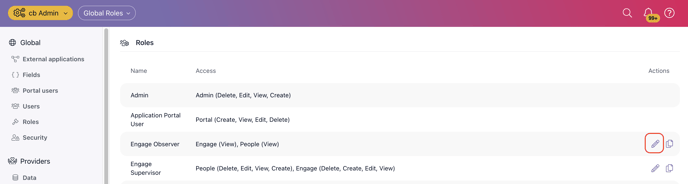
- Edit the permissions as you wish, then select Save.
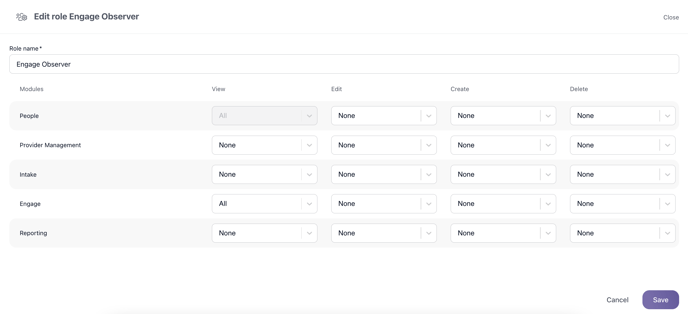
.png?width=1286&height=255&name=logo-raspberry%20(1).png)