Optimizing Provider Records: Harnessing Configurable Fields for Streamlined Service and Provider Management
Effortlessly Organize Provider Details and Services with Customizable Fields for Enhanced Client Care
Understanding Configurable Fields in Track (Providers)
License Section on Provider Record:
License Condition - Gender: This field allows you to specify if a provider exclusively serves a particular gender. It offers the ability to note gender-specific conditions related to the provider's services, ensuring accurate categorization based on gender-specific service provisions. For instance, let's say a counseling center specializes in providing services exclusively to female survivors of domestic abuse. In the "License Condition - Gender" field, this center could specify "Female" to denote that their services cater specifically to women affected by domestic abuse. This helps in categorizing and identifying providers catering to specific gender-based services.
Status: The Status field in the License Section denotes the current standing of a provider's license within the context of your organization. It reflects whether the license is currently active, inactive, under review, expired, or any other pertinent status. Tracking the status of licenses helps ensure compliance with regulations and guidelines, maintain updated records, and determine the eligibility of providers to offer services.
Type: The Type field categorizes and specifies the particular license or certification that the provider holds. It offers a more detailed breakdown of the provider's qualifications or specialties, enabling more precise documentation and categorization. For instance, it could specify if a provider holds a counseling license, a medical license, a social work license, or any other specific certification related to their field of practice. This information aids in better understanding the scope of services a provider can offer and ensures accurate categorization within the system.
People Section on Provider Record:
Role: In relation to Cb Track, the Role field pertains to the staff members associated with the provider and their respective roles. This field helps define and categorize the roles of each staff member within the provider organization.
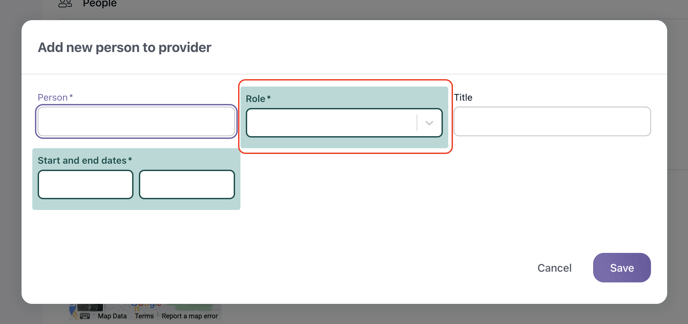
Provider Section on Provider Record:
County: The County field denotes the specific counties or geographic areas where the provider offers their services. It allows for the documentation of the provider's service areas, enabling users to identify the regions they serve. For instance, a mental health clinic may input "Los Angeles County" and "Orange County" if they offer services in these areas.
Type and Sub-type: The Type field specifies the general category or classification of the provider, such as "Healthcare Provider" or "Counseling Service." Sub-type serves as a more detailed specification within the Type category, allowing for a more specific breakdown. For example, if the Type is "Healthcare Provider," the Sub-type could be "Mental Health Clinic" or "Family Practice." These fields enable users to precisely categorize and distinguish between various provider types.
Status: The Status field reflects the current standing or state of the provider's relationship with your organization. It indicates whether the provider is actively engaged, temporarily inactive, under review, or any other relevant status. For instance, a provider can be marked as "Active" if they are currently providing services or "Under Review" if their credentials are being reassessed. This field assists in managing and tracking the status of provider relationships within your system.
Services Section on Provider Record:
Language: The Language field allows for the specification of the language in which the service is provided. It's beneficial when services are offered in multiple languages or when tracking the language preference of the service. For instance, a counseling service might note "English/Spanish" if they offer counseling sessions in both languages.
Method of Delivery: Method of Delivery defines how clients receive the services offered. It captures the mode or manner in which the service is provided. For example, a healthcare provider might indicate "In-Person," "Telehealth," or "Home Visits" as methods of delivering their services.
Service Measurement: Service Measurement determines how the service is quantified or measured. It specifies the metric used to quantify the service provided, such as time duration, item count, or monetary value. For instance, a counseling service might measure sessions in "Hours," a food assistance program might measure services in "Meals Delivered," or a therapy program might measure in "Therapeutic Sessions."
Reason for Ending the Service: Reason for Ending the Service describes the rationale or cause behind the termination or completion of the service provided. It documents the reason why a particular service ceased. For example, reasons might include "Client's Goals Achieved," "Provider Unavailability," or "Client Requested Termination."
Type and Unit of Delivery: Type classifies and categorizes the nature or category of the service provided, offering a general classification. For instance, it might include classifications like "Therapy," "Consultation," or "Educational Program." The unit of Delivery determines how the service is counted or measured. For example, if the service type is "Therapy," the unit could be counted as "Sessions" or "Hours."
These fields in the Services Section enable accurate documentation and categorization of the services offered, ensuring comprehensive tracking and understanding of service details within the Casebook.
These configurable fields in Track (Providers) are essential for accurately documenting provider details, specifying service parameters, and classifying rendered services. By utilizing these fields, users can effectively maintain comprehensive and organized records of providers and services within Casebook, empowering them to track and manage information efficiently.
.png?width=1286&height=255&name=logo-raspberry%20(1).png)