How to Build a Custom Report: Forms
cb Reporting can provide powerful analysis on Form data. This article will go over how to build a report based on data in Forms.
From the Custom Reports tab in cb Reporting, follow the steps below:
- Navigate to the + icon in the bottom right-hand corner to create a new report.
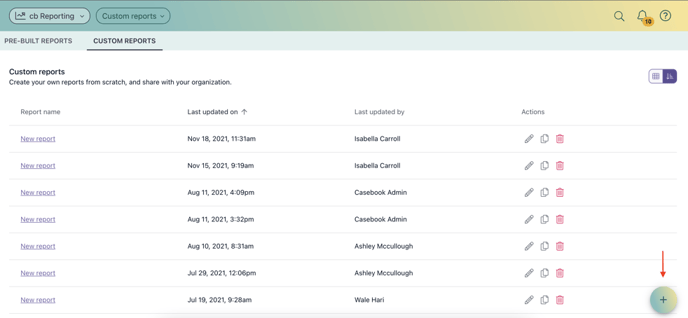
- Select + Visualization.
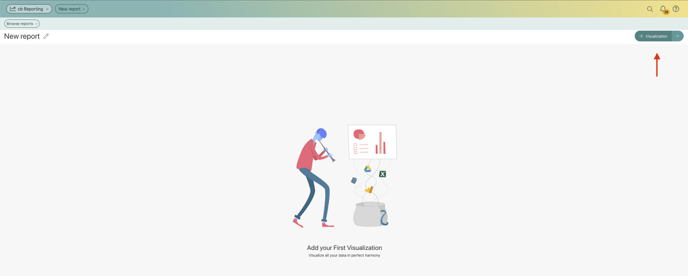
- Select the data source that you wish to use, Casebook Platform.
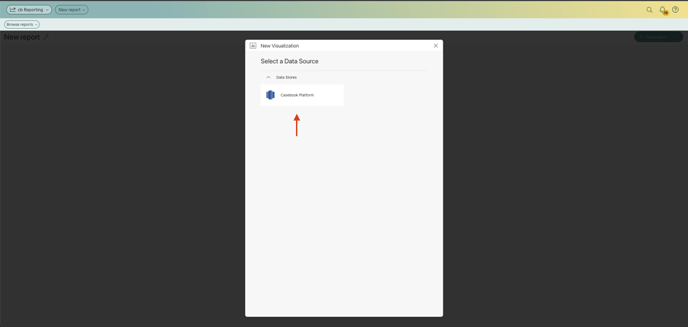
- Navigate down to the Tables tab and select the form that you wish to use, then select Select Data.
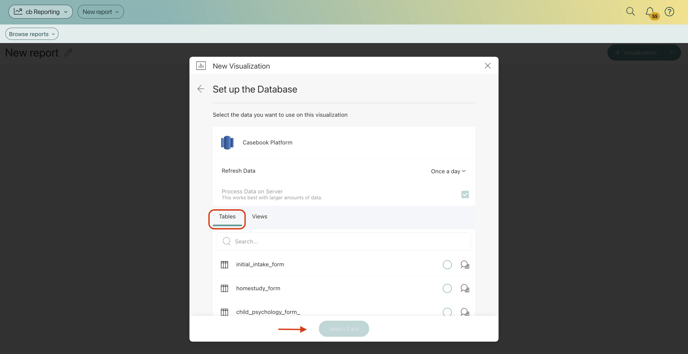
- You are now brought to the report builder. to create the report, drag and drop the necessary fields into the Rows, Columns, or Values sections. Please keep in mind that this step will vary depending on the form chosen.
- When you are satisfied with your report, select the ✔️ icon to save your new report.
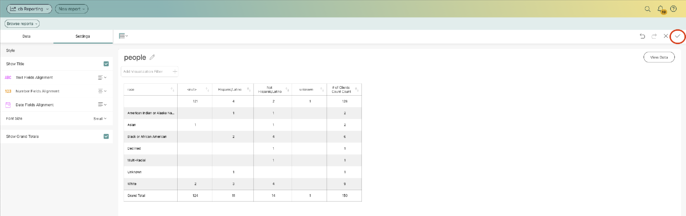
.png?width=1286&height=255&name=logo-raspberry%20(1).png)