Syncing Your Calendar
Get the most out of your calendar in Casebook by syncing it to your calendar outside of Casebook.
What does Syncing your Calendar do?
Calendar sync allows integration of Casebook with major calendar providers including Google, Outlook.com, and Office 365. Any meetings that you have in your Casebook calendar will automatically be added to your personal calendar.
Any events created prior to the integration will not be synced to Casebook and vice versa. Only meetings created while the integration is active will be synced.
- Create a meeting from Casebook and sync it with your calendar.
-
Edit a meeting from Casebook and sync it with your calendar.
- Meeting Date
- Meeting Time
- Meeting Details
- Meeting video conferencing link
- Add or remove participants
- Edit a meeting from your calendar and sync it with Casebook.
- Meeting Date
- Meeting Time
- Meeting Details
- Add or remove participants
-
- Delete a meeting from Casebook and sync it with your calendar.
- Delete a meeting from your calendar and sync it with Casebook.
- Add attendees from outside of Casebook through your calendar and sync it with Casebook.
- Create a meeting from your calendar and sync it with Casebook.
How to Sync your Calendar in User Settings
To sync your calendar with Casebook, select the button that you see under Calendar Settings. This will prompt you to sign in with your email and calendar provider. 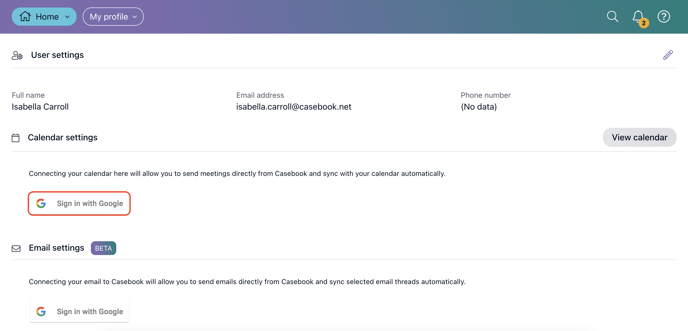
.png?width=1286&height=255&name=logo-raspberry%20(1).png)