Turn Notifications On and Off
Casebook uses email and in-app notifications to keep users updated on work being completed in the system and alert others on items that need their attention. Administrators can turn notifications ON/OFF from cb Admin.
By selecting the Notification section in each category, you can manage notifications for each area of Casebook (Providers, cb Engage, cb Intake, and Tasks). From here, you can toggle each notification on or off for all users.
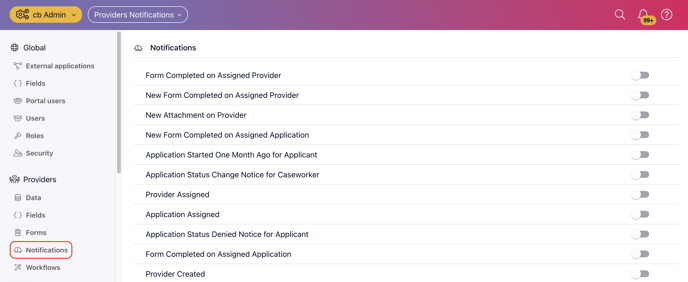
.png?width=1286&height=255&name=logo-raspberry%20(1).png)