Yes/No Fields Made Simple: Streamlining Boolean Values in Reporting
Tracking and analyzing data is at the heart of human services work. Whether you're monitoring client engagement, tracking compliance, or assessing program outcomes, your reports need to be as clear and efficient as possible.
.png?width=688&height=401&name=image%20(38).png)
How to Use Yes/No Fields in Reports
Using this feature is easy! Follow these steps to incorporate the new 1/0 Boolean format into your reports:
-
Navigate to the Reporting section.
-
Choose an existing report to edit or click Create New Report to start from scratch.
Select Your Data
-
Pick the dataset that contains the information you need.
-
Locate the field that includes Yes and No responses and pull it into the row.
Remove Blank Responses (Optional)
-
Apply a data filter to remove blank values, so your report only includes Yes and No responses.
Count Yes and No Responses
-
Add the selected field to your report in the values section.
-
Set it to count how many times "Yes" and "No" appear.
-
To see the Grand Total, go to Report Settings and check the box for Show Grand Totals.
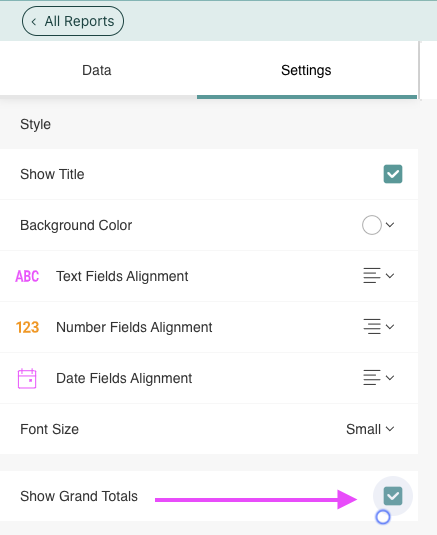
Organize Data into Columns
-
Format your report so that "Yes" counts appear in one column and "No" counts appear in another.
Review Your Report
-
Double-check that your report correctly displays the total Yes and No counts.
Use Your Report
-
Your report is now ready!
-
Use the data to analyze trends, make informed decisions, and gain insights from the responses.
How This Helps You
📍 Monitor Compliance: Easily filter to see which cases have completed required assessments (1s) and which have not (0s).
📍 Identify Trends & Risk Factors: Sort and filter cases to find clients with multiple risk indicators using a quick numerical count.
Key Benefits
-
Simplifies filtering and counting Yes/No responses for faster reporting.
-
Ensures accuracy with a structured numerical format.
-
Reduces manual effort, letting you focus on insights rather than formatting data.
💡 Need assistance? If you have questions or want guidance on optimizing your reports, reach out to our support team. We’re here to help! 🚀
.png?width=1286&height=255&name=logo-raspberry%20(1).png)