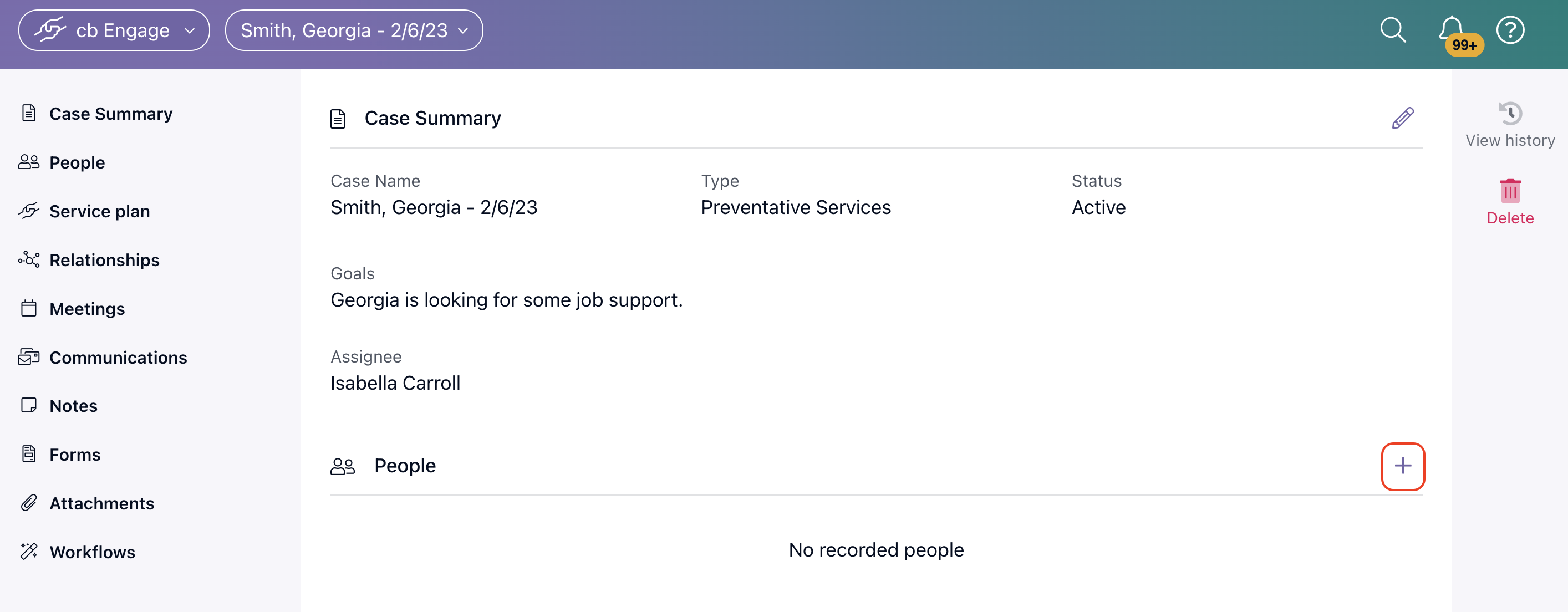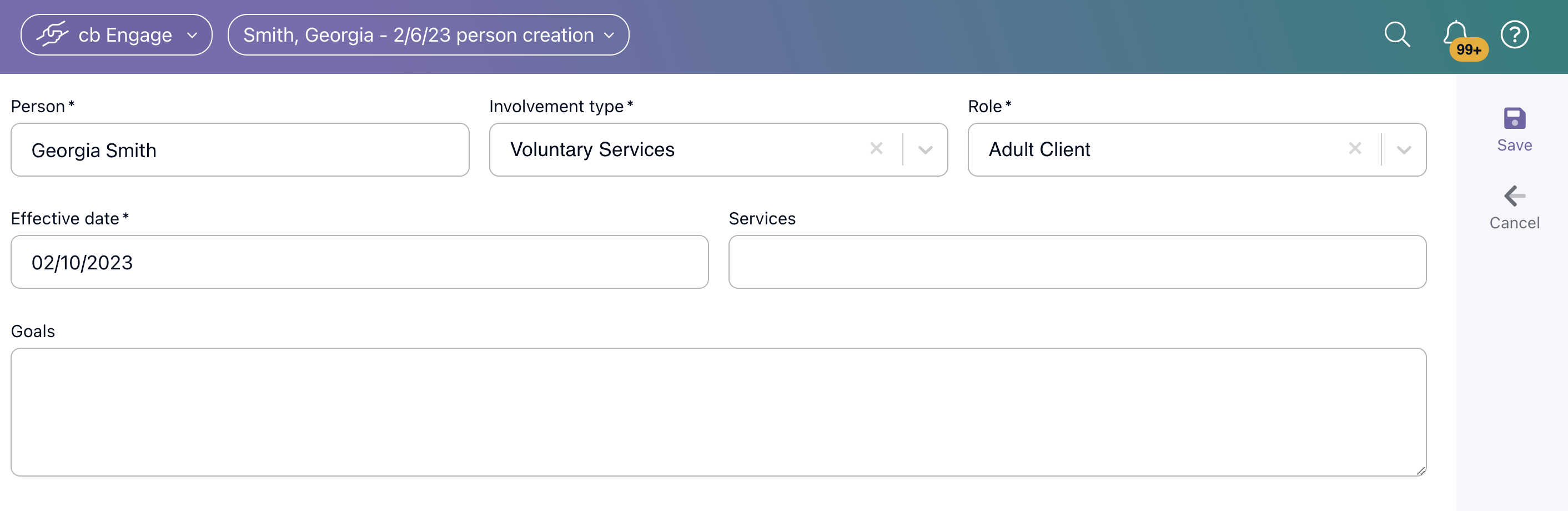Engage: Adding a Person to a Case
It's best practice to add clients (people) to the Case Record.
To add a person to a case record, follow the steps below:
- Select the plus icon towards the right-hand side of the People section.
- Begin by entering the person's name into the Person field. Based on your entry, people will start to appear. If the person does not yet have a Person Profile in Casebook, you will need to create one by selecting Create New Person.
- Select the Involvement Type from the drop-down list. We recommend that you think of the Involvement Type field as a way to categorize clients by program-related information.
- Select the Role from the drop-down list. We recommend that you think of the Role field as how this client relates to the case they are being included on.
- Select the Effective Date from the date picker. This date will relate to when the Involvement Type began.
- Enter any person-specific goals for the case in the Goals section.
- Select Save from the right-hand action menu.
.png?width=1286&height=255&name=logo-raspberry%20(1).png)