Main Navigation Menu
Use the Main Navigation Menu to navigate through Casebook.
You can access the Main Navigation Menu from any page within Casebook by selecting the far left-hand icon in the header. Please note that this icon will change depending on where you are in Casebook.
As you select the menu, the list of applications that you have access to will be displayed.
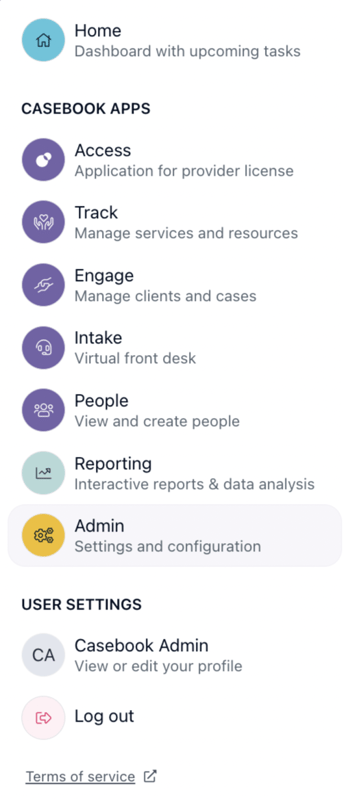
.png?width=1286&height=255&name=logo-raspberry%20(1).png)