Casebook Data Dictionary
Quickly find the data you need when building custom reports in Casebook's Reporting tool.
Please find our interactive Data Dictionary by clicking here.
Browse through our datasets by navigating through the tabs located at the top of the page.
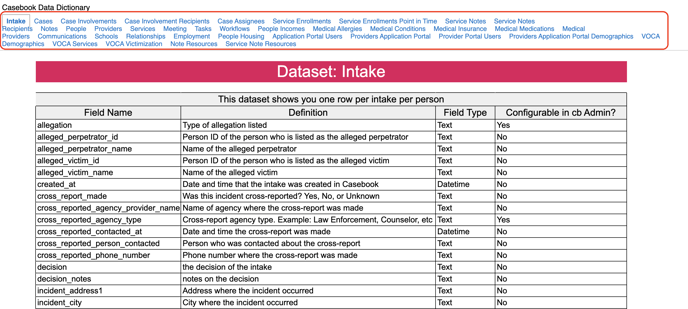
You can also quickly find the field you are looking for on the page by using Command+F on a Mac or Control+F on a Windows Computer.
Note: Please keep in mind when searching that field names do not contain a space and an underscore ( _ ) is in it's place. For example, if you are searching for Case Name, type in case_name.
You can find a description of what the dataset will show you. Some of our datasets will return more than one row per resource, this will be noted here.
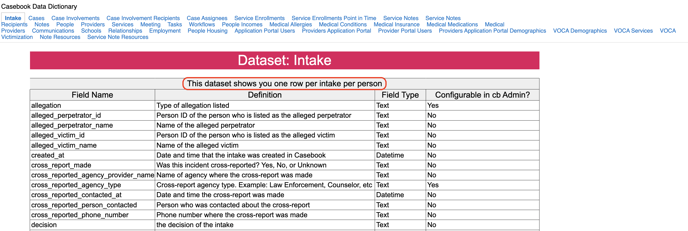
.png?width=1286&height=255&name=logo-raspberry%20(1).png)