People: How to Delete a Person Profile
Before you delete a Person Profile, you must delete all associations.
This includes any services or programs the person is enrolled in, any relationships they have established, any notes or comments made about them, any forms or documents they have submitted, any attachments or files linked to their profile, and any active cases or intake records involving them. It is crucial to delete all these associations to ensure a clean and thorough removal of the Person Profile from the system.
In order to delete a Person Profile, all of the following associations must be deleted:
- Person form submissions
- Person attachments
- Service enrollments
- Notes
- Cases
- Providers
- Intake reports
- Relationships
To delete a Person Profile, follow the steps below:
- Remove all linked records and associations from the Person.
- Navigate to and select Delete from the right-hand action menu.
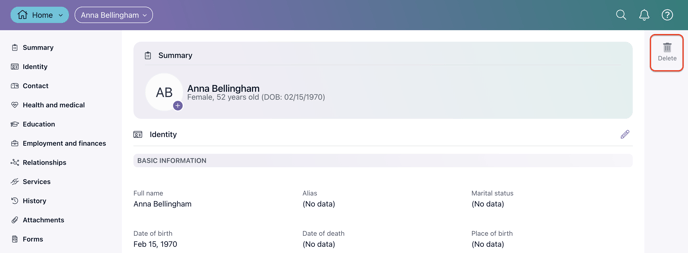
- You should receive a success message if the deletion was successful.
- If you receive an error message, as shown below, please ensure that you have deleted all associated records, then try again.
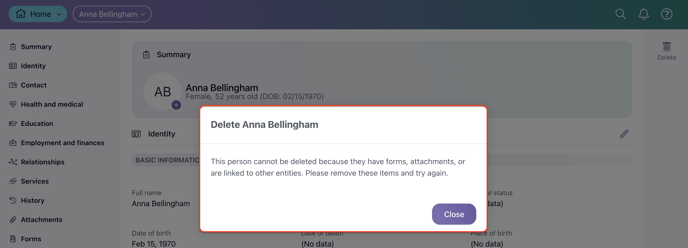
- If you receive an error message, as shown below, please ensure that you have deleted all associated records, then try again.
.png?width=1286&height=255&name=logo-raspberry%20(1).png)