Form Versions
Once a Form is Live, you will need to create a new version to make any changes.
Create a New Version
To make edits to a Live Form, you will need to select the fork icon as shown below. This will create a new version of the form in the Draft stage. The older version will still be available to use on records until the new version is moved to the Live stage. At that point, the older version will be automatically archived.
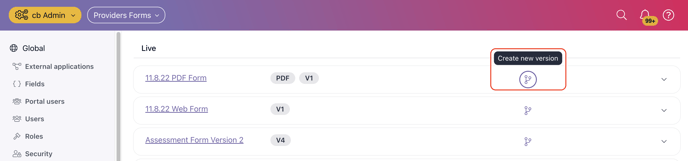
.png?width=1286&height=255&name=logo-raspberry%20(1).png)