Search Overview
The search bar is accessible from every page in Casebook to help users quickly and efficiently search for people, providers, cases, and reports, using multiple terms including people, locations, phone numbers, case names, and more.
Search Result Cards
Your search results will appear as a list of cards. Each card will be associated with a case, person profile, intake, or provider.
The screenshot below displays three results: Case and Person.
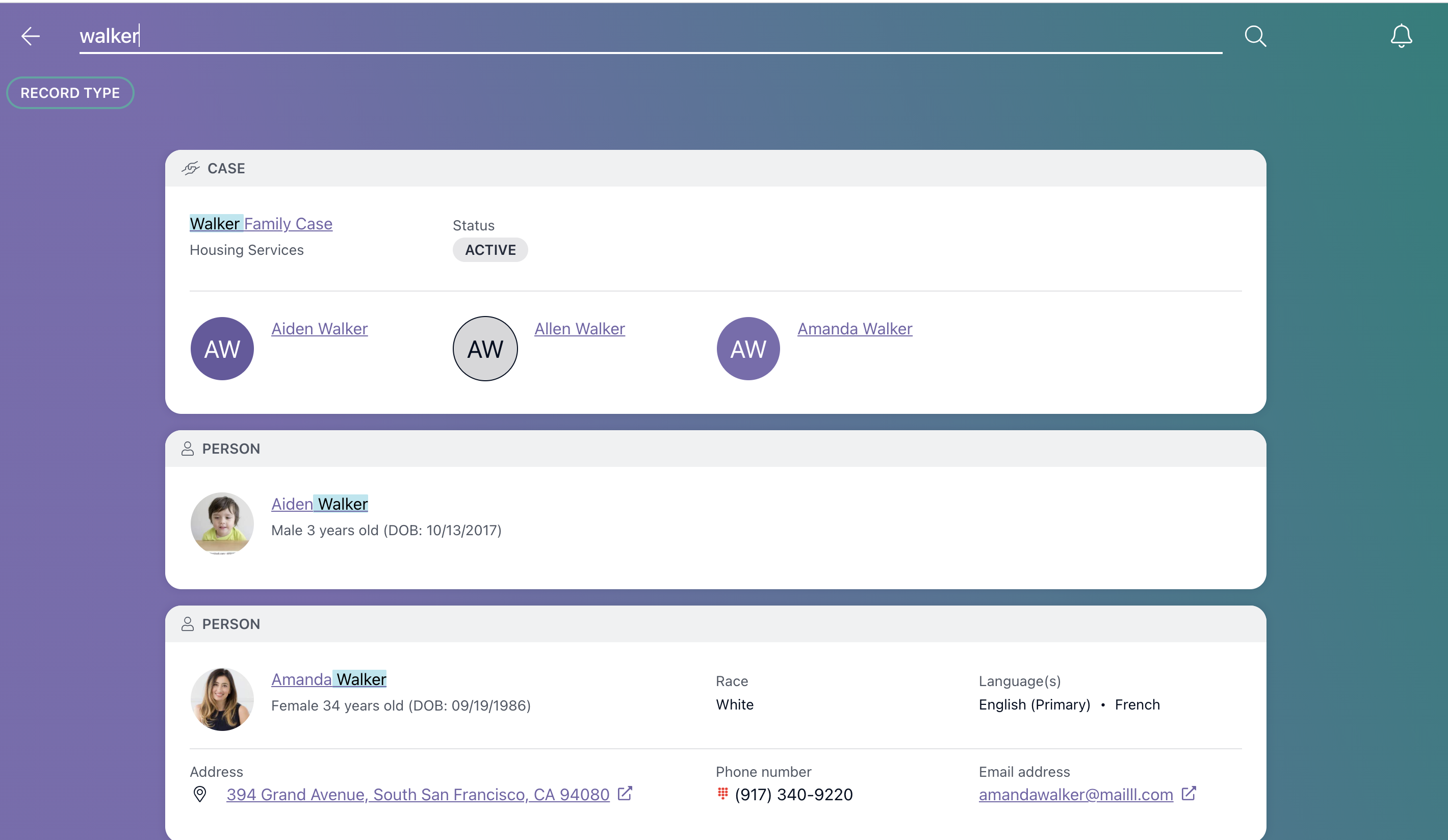
The results depend on what was entered into the search box and will include all people, providers, cases, and intakes that are associated with the search term.
In each search result card, specific information will be displayed depending on the category of the result.
You can also apply a filter to narrow down the search results further. Click on Record Type, then select the filter you want to apply to narrow down the results.
In the example below, the Case filter was applied, so only cases show up in the results.
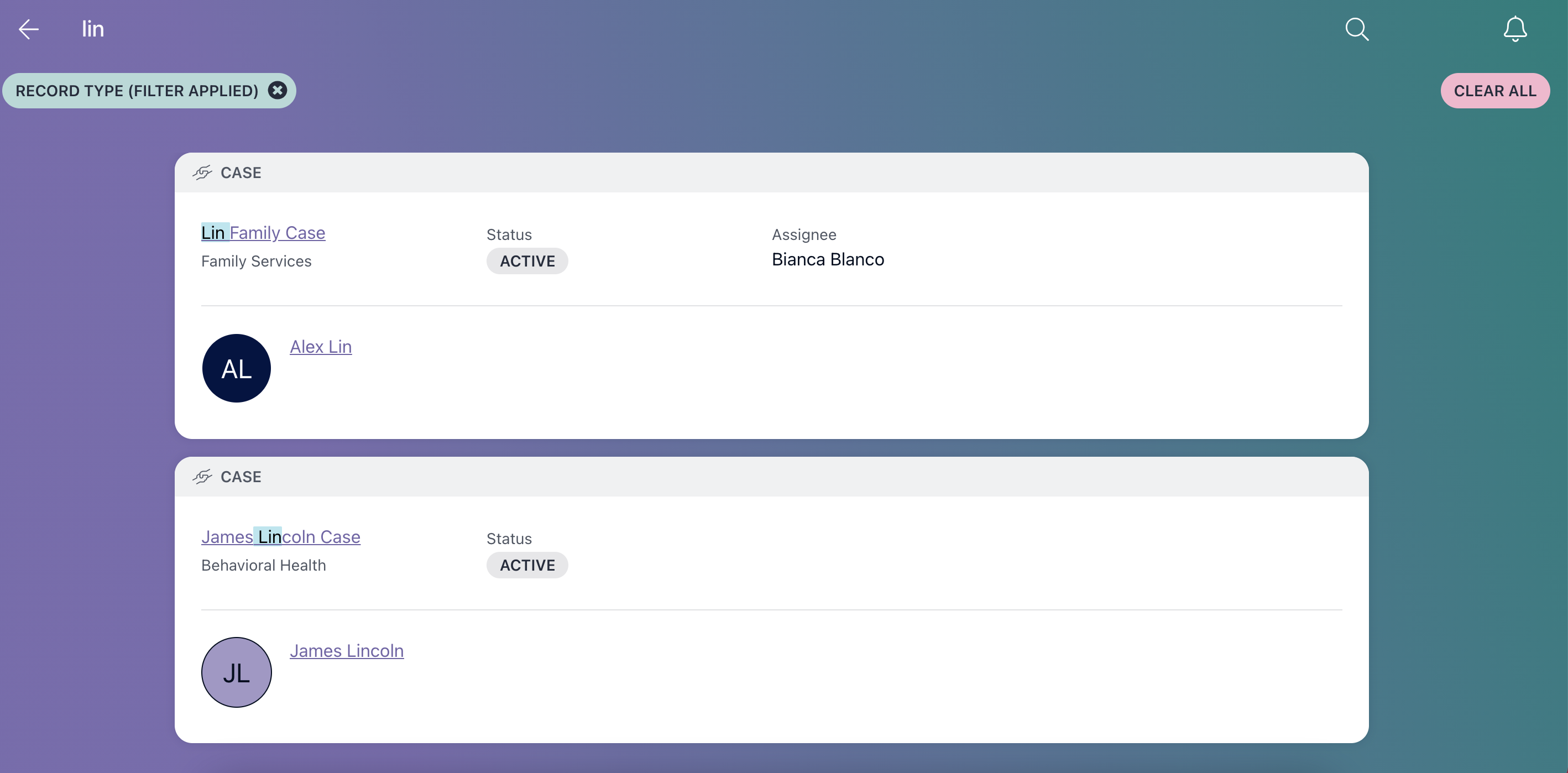
Search Flexibility
- Accent marks in names are flexible when searching. For example, let’s say that you have two people in the system, one named José Núñez and the other named Jose Montez. Whether you type in “José” or “Jose,” both José Núñez and Jose Montez will show up in your search results.
- Similar results will show up in case of misspellings. For example, if you type in “Jcak Davis” but you meant to type “Jack Davis,” the system will also display results for“Jack Davis.”
- If there happens to be extra spacing or misplaced punctuation, the system will automatically display results that are similar but without the spacing or punctuation. For example, if you type in: “Jack; Davis” with the semicolon and extra spacing, Casebook will still show results for “Jack Davis” without the semicolon and spacing.
Narrowing Down the Search
You can use more specific search terms or a combination of search terms to help narrow down your search. In some ways, this will lead you to the most likely result faster, but it will also expand the number of search results you get.
For example, if you type in “Elizabeth,” you will get “Elizabethtown Daycare,” “Eliza Acker,” and “Lizzie Bell.”
If you type in “Elizabeth Wilson 125 Main Street,” then the first result you see will be Elizabeth Wilson, who lives at 125 Main Street.
However, you will also get more results than if you just typed in “Elizabeth."
To narrow down the search, try using filters.
.png?width=1286&height=255&name=logo-raspberry%20(1).png)