Engage: Closing a Case Record
Marking a case as finished in Engage is a critical step for managing and organizing your case documentation effectively. Closing the case off lets users signify that the situation has been settled or completed.
In order to guarantee that your case files are precise and thorough, it is wise to adhere to these instructions. Suggested steps include:
- Update Case Status: To mark a case as closed, users need to update the Case Status field. This field allows you to indicate the current status of the case. As an administrator, you can define the values that represent a closed case by mapping them to the "inactive" status.
- Provide End Dates for Involvements and Open Services: As you close a case, it is important to provide an end date for any involvements and open services associated with the case. This helps maintain a clear timeline of events and ensures that all activities are properly accounted for. To end an involvement on a case, follow these steps:
- Go to the People section within the case record.
- Select the Options menu.
- Choose "End Involvement on a Case."
- Enter the end date and outcome of the involvement.
- Save the changes to update the case record.
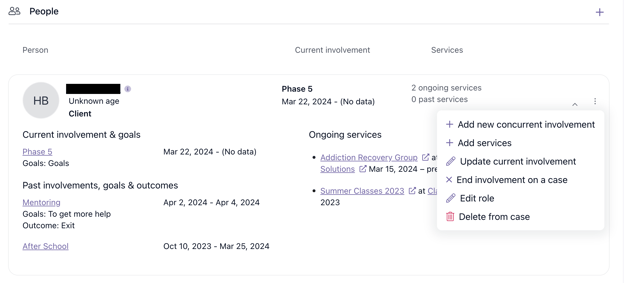
- To end a service on a case record, navigate to the Services section. Select the Options menu, then select End Service.
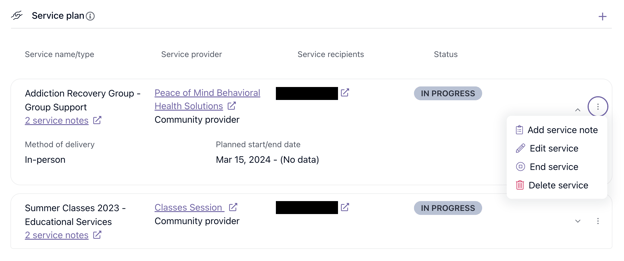
By following the steps outlined in this article, you can ensure that all necessary components of the case record are properly updated. With these best practices in mind, you can efficiently close cases and maintain a well-structured database of case information in cb Engage.
.png?width=1286&height=255&name=logo-raspberry%20(1).png)