Logging into Casebook with Single Sing On
This article will walk you through how to sign into Casebook using Single Sign On.
If your organization uses SSO to access Casebook, you will see one of the following log in screens. Simply sign on with the provider that your organization uses. 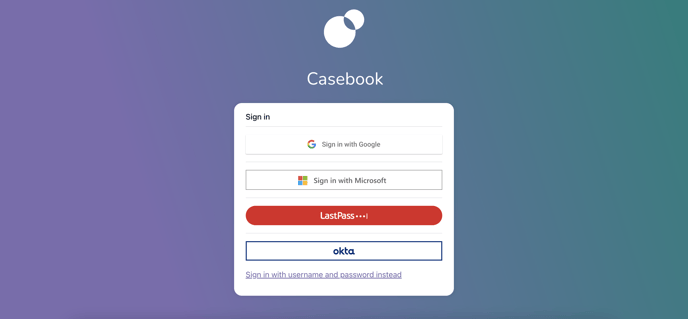
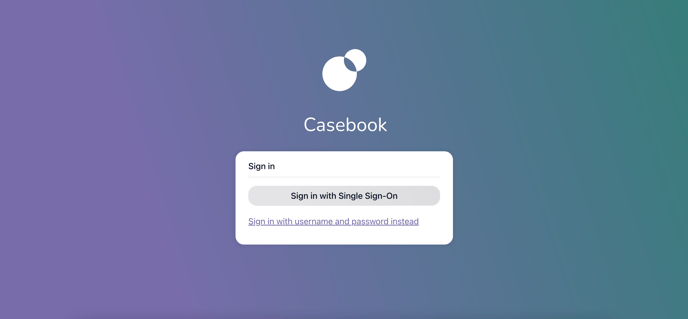
Your Casebook Administrator must create a user with your email address prior to logging in with SSO. If you receive the following message, please reach out to your organization's Casebook Administrator for assistance.
.png?width=1286&height=255&name=logo-raspberry%20(1).png)
-1.png?width=688&name=image%20(7)-1.png)