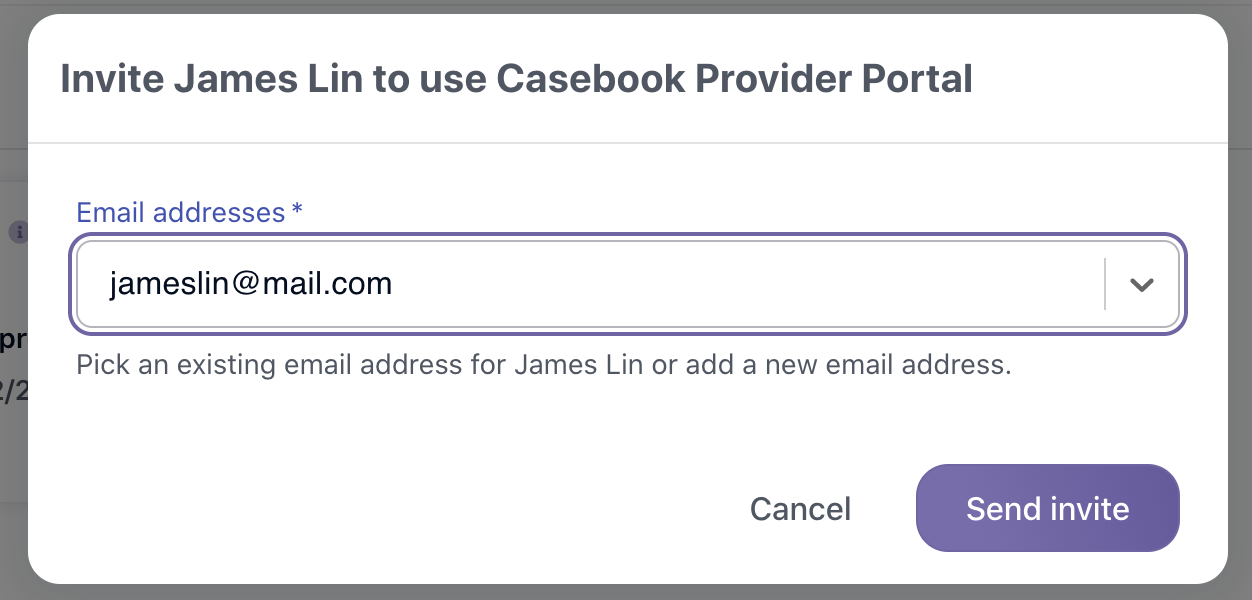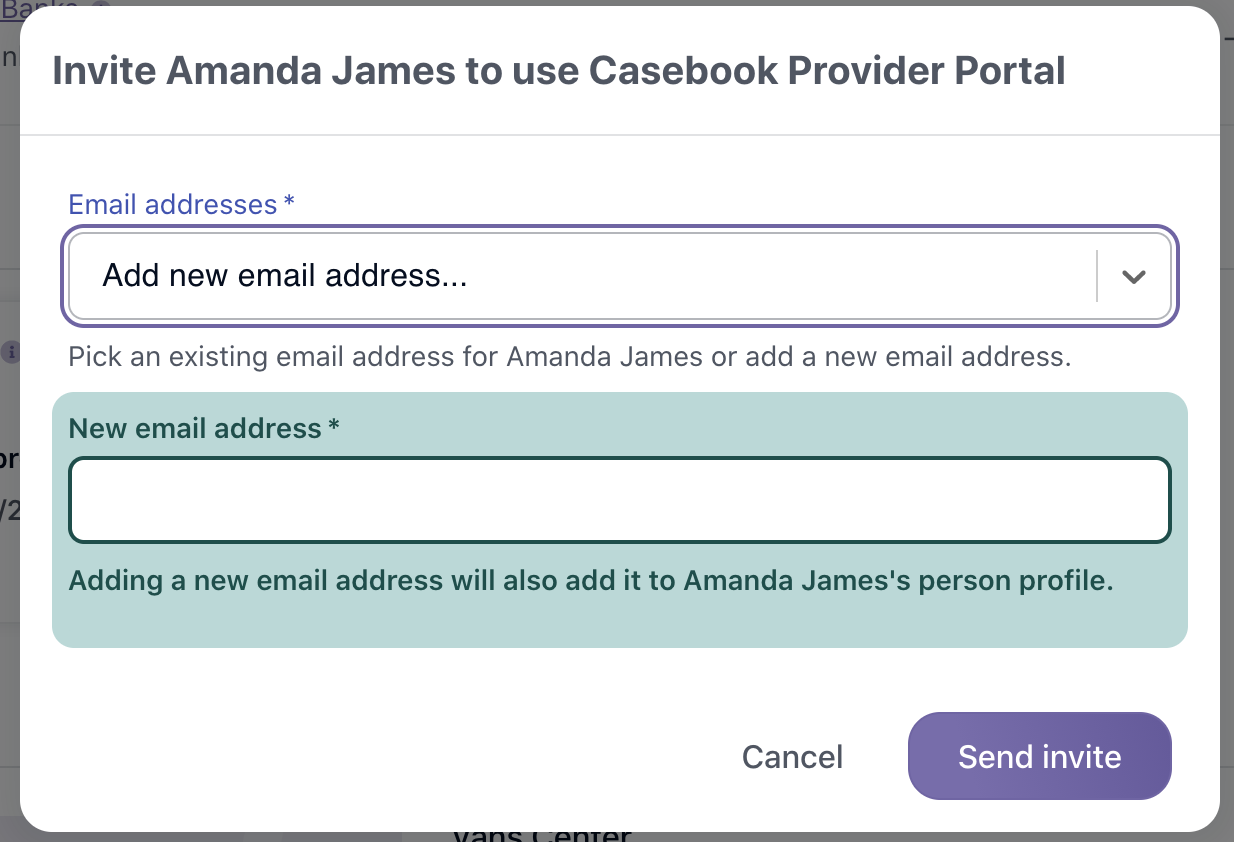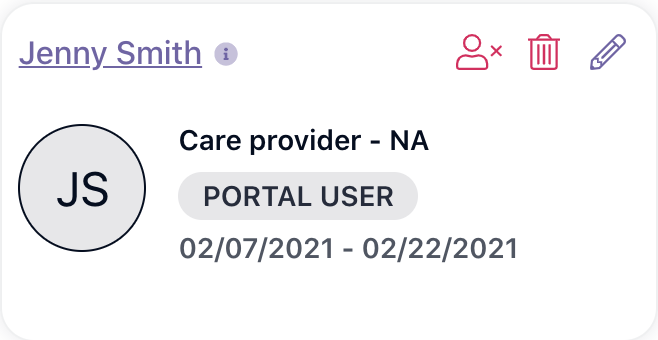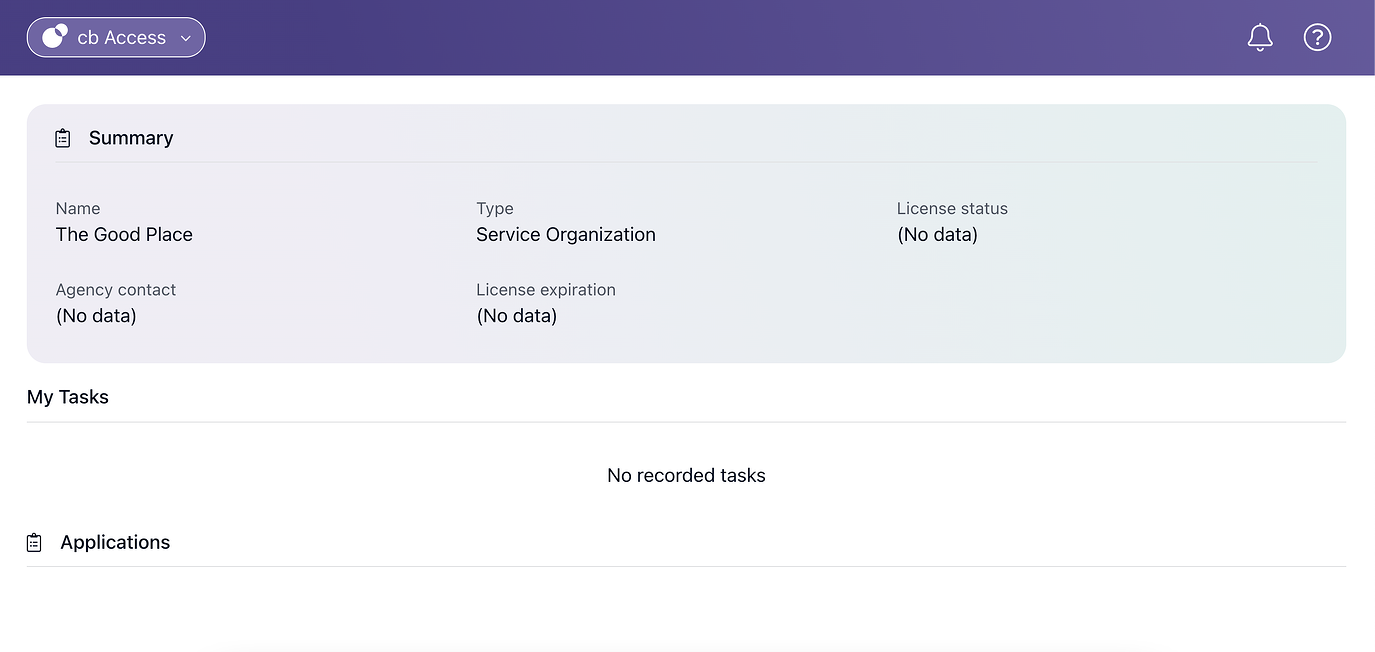The Provider Portal
The Provider Portal is a centralized place for cb Access users to view provider information from cb Track, view and complete tasks that are assigned to them, and view any applications that have been previously submitted.
When a provider's application is approved, they will automatically have access to the Provider Portal. You can also invite additional staff members to join the Provider Portal from the Provider Record. The Provider Portal is a way for Providers and Workers to collaborate on application processes, renewal processes, and day-to-day provider management.
Adding a Portal User from cb Track
- To invite a user, select the person with the plus icon in the upper right corner.
- If the user has an email address attached to their profile, it will automatically appear, so that an invite can be easily sent. If the email needs to be sent to a different email address, select the drop down arrow for the add new email address option. Select Send Invite to send.
- If the user doesn't have an email address in their profile, you'll need to enter an email address before you're able to send the invite.
- After sending the invite, you'll notice that two things have changed on their name card. The ‘invite’ icon has changed to an envelope icon, signifying that there is an invitation out for them, but it has not been accepted yet.
- Select the envelope icon to re-send an invite or to send an invite to a new email.
- Once a Portal User has successfully logged in, the icon will update from an envelope to the remove portal access icon.
.png?width=1286&height=255&name=logo-raspberry%20(1).png)