Printing Notes From Casebook
You are able to print notes from a case record, intake report, and provider record.
In Casebook, you have the capability to print notes associated with case records, intake reports, and provider records. This feature allows for physical or digital copies of crucial information to be obtained, facilitating various purposes such as documentation, sharing, or archiving.
To print notes, follow the steps below:
- From a record, navigate to the Recent Notes section and select See All.
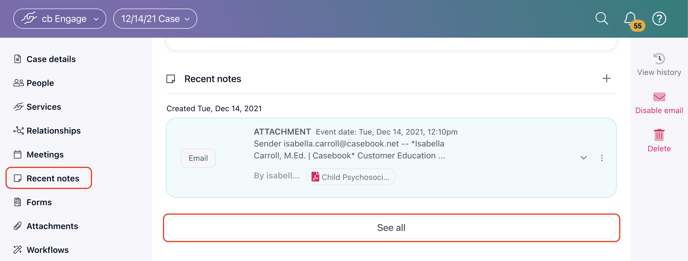
- From the Notebook page, you have two options:
- To print all notes associated with the record, select the printer icon.
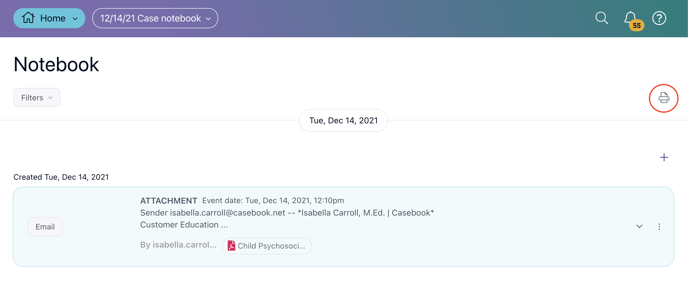
- To print a single note from the record, select the three ellipses icon, then select Print.
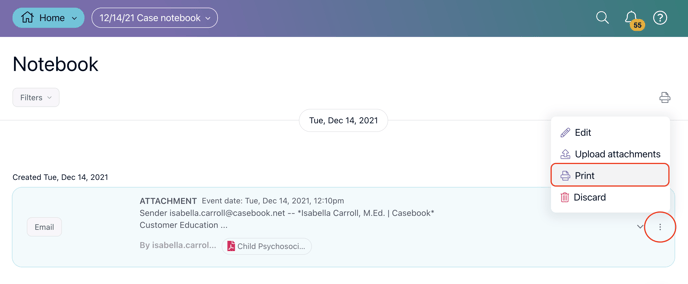
- To print all notes associated with the record, select the printer icon.
.png?width=1286&height=255&name=logo-raspberry%20(1).png)