Calculated Fields: Report In My Time Zone
Casebook's reporting tool shows time in UTC but you can use the following Calculated Field to adjust the time to your own time zone.
On any report, you can adjust any date/time field to show in your own time zone. To do so, follow the steps below:
- Add a new Calculated Field by selecting the green + icon, then selecting Calculated Field.
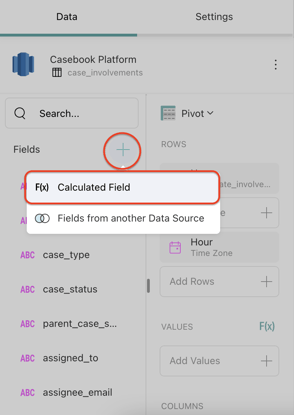
- Name your Calculated Field. For this example, I'm naming the field "Time Zone".
- Enter the formula below with a date field from your dataset in place of "SOME.DATE.FIELD"
- applytimezone({SOME.DATE.FIELD}, currentTimeZone())
- Select Create Field. You can now use this field in your report.
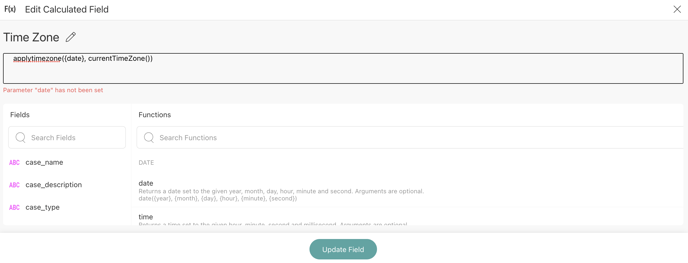
.png?width=1286&height=255&name=logo-raspberry%20(1).png)