Supercharge Your Casebook Experience with Text Messaging
Securely sync text message conversations to Casebook Engage cases.
This article will guide you through the process of securely syncing text message conversations in Engage. This feature is now generally available and included in Team and Enterprise plans. If you have any questions about our text messaging service or are interested in adding it to your plan, feel free to reach out to your Customer Success Manager; they’re happy to help!
Getting Started
Once you are enrolled in the beta program, your organization will be assigned a unique phone number by Casebook. This phone number is essential for syncing your text message conversations to Engage cases. To make access easier, you can save your Casebook phone number as a contact on your phone. This number will also be displayed on the Text messages settings page in Admin and in the Communications section of a case in Engage.
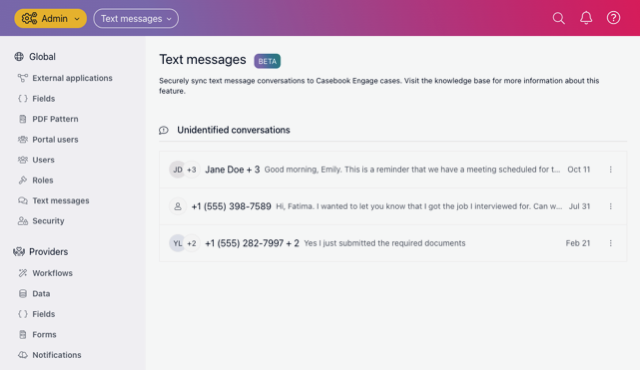
Syncing Messages from Your Phone to Casebook
To ensure that your text message conversations are synced to Casebook, your staff should include your Casebook phone number in group text message conversations whenever those conversations should be logged in Casebook. Only conversations that include your Casebook phone number will be synchronized.
Conversations will be automatically added to the Communications section of relevant cases in Engage when all phone numbers in the conversation match a person associated with the case. You can initiate conversations from any text messaging application, including Android Messages, Apple iMessage, Google Voice, and more. Both SMS and MMS messages are supported, which means you can sync text, emojis, images, videos, GIFs, and files. There is no limitation on the number of phone numbers that can be included in a conversation.
Unidentified Conversations
If any conversations cannot be synced with Engage due to one or more unidentified phone numbers, these conversations will be displayed in the Casebook Admin Text messages settings. These unidentified conversations can be resolved as follows:
-
Manual Association: You can manually associate unidentified conversations with a specific case if they are relevant. This ensures that important information is included in the case records.
-
Deletion: If a conversation is not relevant to any case, it can be deleted from the list to maintain a clutter-free environment.
To ensure seamless syncing and accurate case tracking, make sure all relevant phone numbers are added to the appropriate individuals and that those individuals are properly linked to the correct cases. For example, both case assignees and any person profiles connected to the case must have a phone number on file for text message communication to sync correctly.
We hope this guide helps you make the most of the Casebook Text Messages feature. If you have any questions or need further assistance, please don't hesitate to reach out to your Customer Success Manager or the support team at support@casebook.net.
.png?width=1286&height=255&name=logo-raspberry%20(1).png)