Visualization Filters
You can apply filters while building the report, which allows you to dynamically filter the visualization contents. These become part of the dashboard, and can't be modified by consumers of the dashboard.
How to Add a Visualization Filter
- From the Report Builder, select Add Visualization Filter.
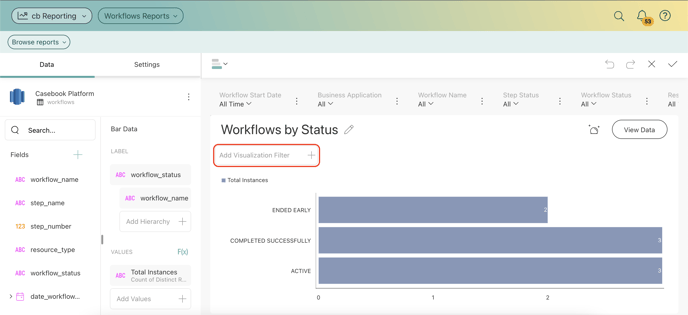
- The filter options displayed in the Visualization Filters area depend on the data type of the field.
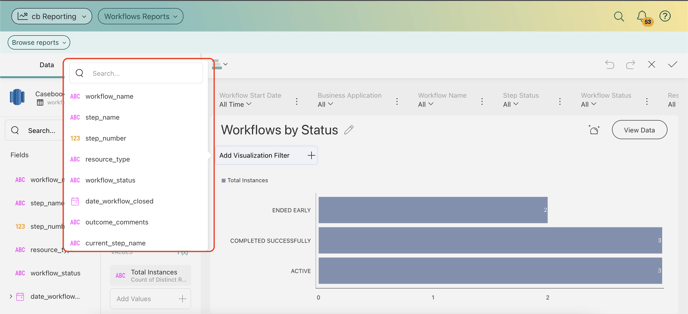
- Once created, the filter will be displayed on top of your visualization in the Visualizations Editor.
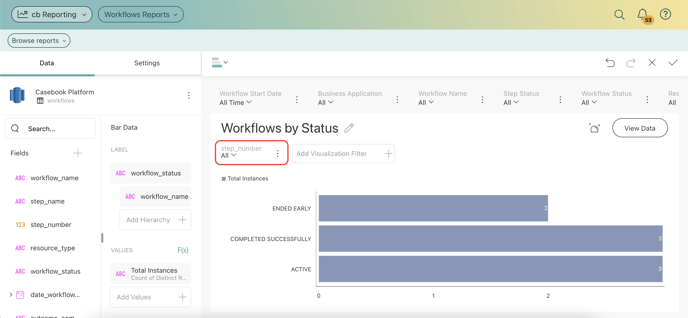
To see these steps in action, check out this video below:
.png?width=1286&height=255&name=logo-raspberry%20(1).png)