Roles and Permissions: Volunteers
Casebook supports several roles, including Volunteers.
What is the Casebook Volunteer User?
A volunteer user represents discounted access for non-staff users who need limited access to Casebook to help with data entry on a time-restricted basis.
This is someone who works/uses Casebook for 3 or fewer hours a week that fits the above description.
As an administrator, you can assign individuals the Volunteer User Type through the Admin section of Casebook.
How to Create a Volunteer User
- Navigate to Admin ➡️ Global ➡️ Users
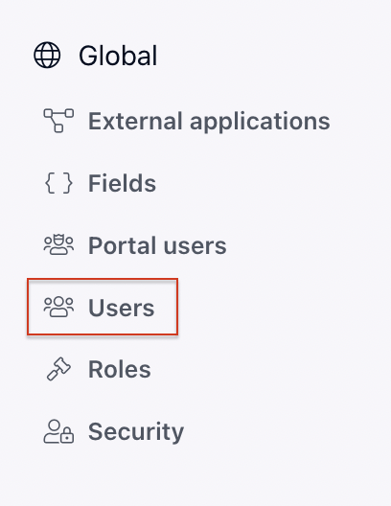
- Select the + Icon in the bottom right-hand corner to add a new user
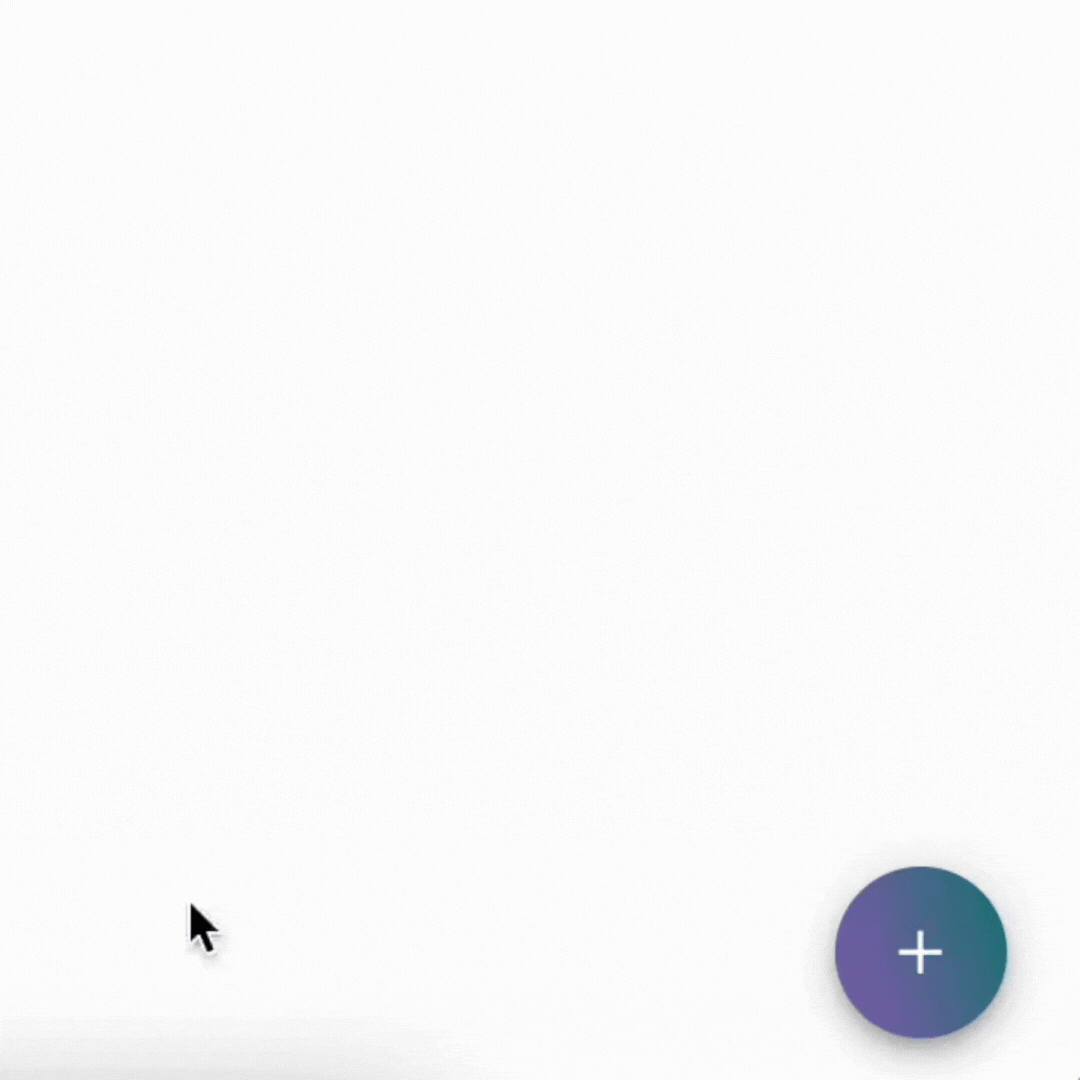
- Select the correct radio button as shown below
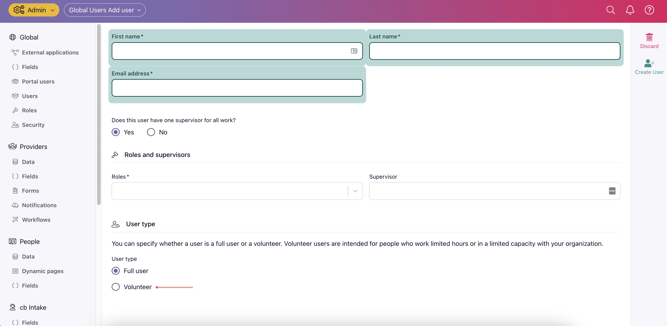
- Select Create User
Organizations can purchase packages of Volunteer licenses. For more information on pricing, click here.
.png?width=1286&height=255&name=logo-raspberry%20(1).png)