Your Goals, Your Way: Navigating Casebook's Field Customization in Intake
Master Casebook's Field Customization to Seamlessly Tailor Workflows, Amplify Efficiency, and Achieve Your Unique Goals In Intake
Navigating the Decision Section in Intake
The Decision Section within Intake serves as a key element in tracking and managing client interactions. Let's delve into its components:
Screening Decision: By default, this section offers 'Screened In' and 'Screened Out' options. However, its versatility extends far beyond. You have the freedom to expand this section, allowing you to note a broader range of intake statuses. Whether it's 'Waitlist,' 'Application Withdrawn,' or other statuses that would better fit your needs, customization here offers a comprehensive snapshot of each intake's journey.
Response Type: Although an optional field, Response Type proves invaluable in charting the client's next steps. The default 'Assessment' option can be expanded to encompass a range of responses. This field is your tool to precisely identify and track a client's intended steps, ensuring clarity in their progress within the intake process.
Response Time: Response Time is your timekeeper, recording the duration from intake initiation to completion. It's a valuable metric that provides insights into workflow efficiency and client engagement, aiding in continuous process enhancement.
Let's make it easier! Here's a screenshot to guide you through the Decision Section in Intake.
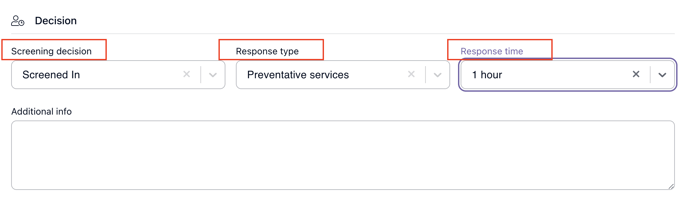
Customizing these fields empowers you to tailor your workflow to your specific needs, amplifying efficiency and ensuring a more personalized client interaction.
People Section in Intake:
The People Section within Intake serves as an essential area to distinguish involvements and address individuals related to potential cases.
Role: Initially preset as 'Prospective Client,' the Role field offers a dynamic space to indicate the involvement of various individuals within the potential case. It's a flexible tool to define and address the role of each potential client accurately.
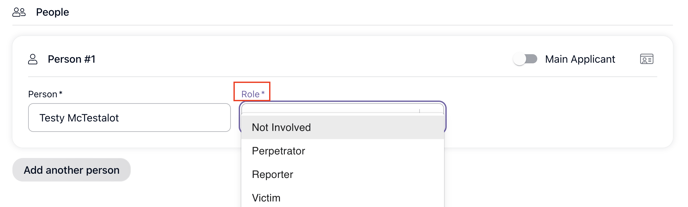 Report Details Section in Intake:
Report Details Section in Intake:
Moving on to the Report Details Section, this area contains essential details about client interaction and communication methods.
Report Method: By default, this field includes options like Phone, Email, and Walk-in. Here, you define how your clients primarily connect with you. It's a space to note the diverse channels through which your clients reach out, ensuring you capture their preferred communication methods.
Referral Source: The Referral Source field defaults to 'School Counselor' but can encompass a complete list of places from where your clients originate. It's essential to include all potential sources to identify and track the origin points of your clients.
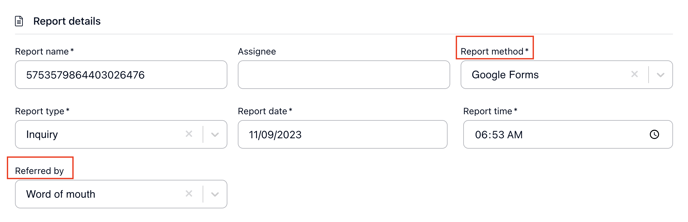
Understanding and customizing these sections within Intake empowers you to accurately define roles, communication methods, and client origins, facilitating a more targeted and efficient approach to handling cases. You hold the reins to a more personalized client journey through the adaptable features within Intake. From defining roles to understanding how clients connect with you, these customizable options bring a unique touch to your workflow. Embracing this flexibility not only boosts efficiency but also paints a richer picture of your clients' stories and needs. So, dive in, make these tools your own, and watch as your client management strategies soar to new heights.
.png?width=1286&height=255&name=logo-raspberry%20(1).png)