Customizing Intake with Dynamic Pages
Capture Intake data needed for your practice and reports with Dynamic Pages in Intake. Dynamic Pages offer a canvas to craft a tailored, efficient, and finely tuned Intake tool to fit your organization's unique needs.
Dynamic Pages in Intake empowers administrators by providing advanced Casebook configuration capabilities. This feature enables users to customize the platform by adjusting field labels, removing irrelevant data points, and adding new fields tailored to the specific requirements of their organization.
-
Expand Intake Record Sections: Have you ever needed to document specific details that are not covered in Casebook? With Dynamic Fields, you have the power to do just that. Customize your Intake Records by creating new sections tailored to the extra details essential for your operations. Populate these sections with personalized fields to capture the exact information you need. Additionally, you can enhance existing sections by adding extra fields or removing ones that are no longer relevant.
-
Note: Adding person-specific data to an Intake record may impact reports and overall usage, so we recommend adding Person-specific fields to the Dynamic Pages feature on People.
Adding a New Section
- Navigate to the Dynamic Pages section under People in cb Admin.
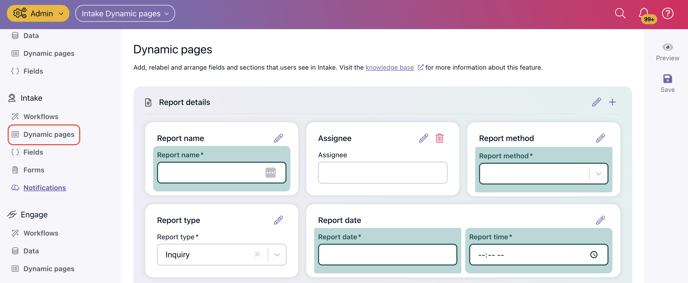
- Navigate to the Dynamic Pages section under People in cb Admin.
- Select the plus icon in the bottom right-hand corner to add a new section to this page.
- Enter the Section Name and select a Section Icon.
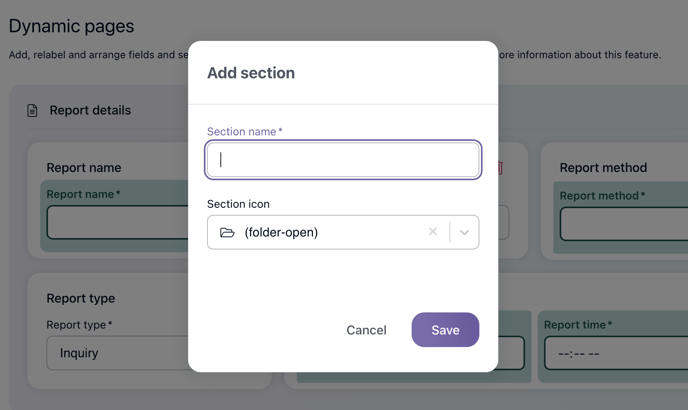
- Select Save.
- Add fields to the section by selecting the plus icon.
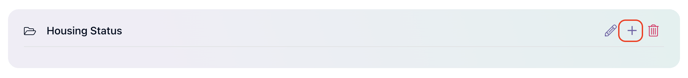
- Before navigating away from this page, be sure to Save from the right-hand action menu.
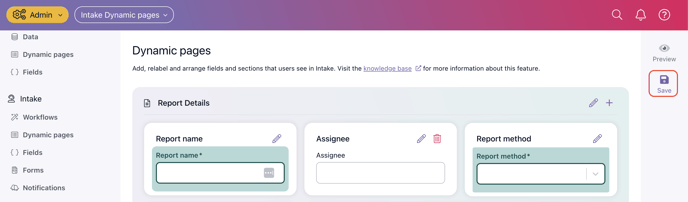
Adding Fields to Existing Sections
- Navigate to the section where you wish to add additional fields and select the plus icon.
- Select the field type from the list shown. Be sure to Save your field before navigating away from the modal.
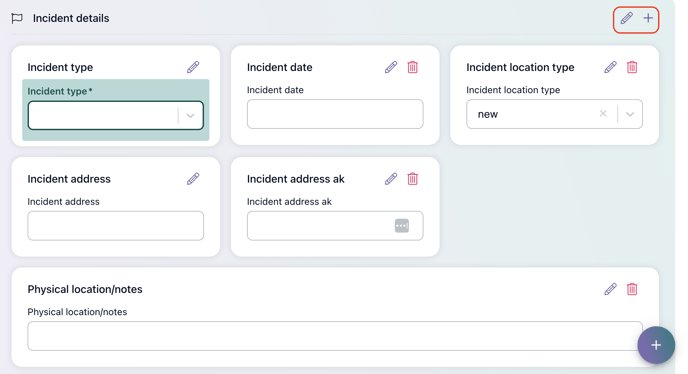
Deleting Fields
- Navigate to the field that you wish to remove from your record and select the trash icon.
Have more questions about Dynamic Fields? Check out these articles:
.png?width=1286&height=255&name=logo-raspberry%20(1).png)