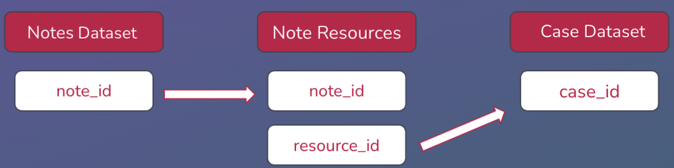How to Build a Custom Report: Joining Notes Datasets with Intake and Cases Datasets
This article will walk you through the steps needed to join Notes with the Intake or any of the Cases Datasets.
In order to report on note information with any intake or case information, you will have to join datasets to have access to all the needed fields. For more information about joining datasets, check out this Knowledge Base article.
Note: The field resource_id refers to the record id that the note originates from. This id could be a case id, intake id, or provider id.
How to join Notes with any dataset with case_id (Cases, Case Involvements, Case Involvements Recipients, Case Assignees):
- Start with the Notes dataset.
- Join your starting dataset, Notes, with the Note Resources dataset using note_id = note_id. You must include the fields note_id and resource_id in your join.
- Join the case dataset you wish to add by matching resource_id = case_id. You can then include any case-specific fields in your report.
How to join Notes with any dataset with report_id (Intake):
- Start with the Notes dataset.
- Join your starting dataset, Notes, with the Note Resources dataset using note_id = note_id. You must include the fields note_id and resource_id in your join.
- Join the Intake dataset you wish to add by matching resource_id = report_id. You can then include any intake-specific fields in your report.
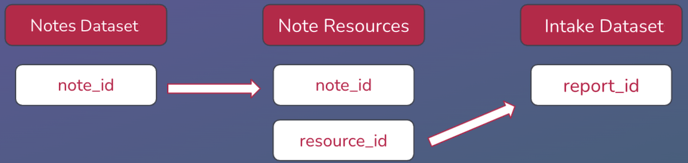
.png?width=1286&height=255&name=logo-raspberry%20(1).png)