cb Admin: How to Configure Single Sign On
Casebook uses a standard SAML 2.0 set up for our SSO feature. You can set SSO up for your organization through the Security tab within cb Admin.
Note: Users must first be created in Casebook before setting up Single Sign On.
Step by step instructions for setting up SSO with common providers:
Is SSO for me and my organization?
If your organization has a company domain (if your email contains your company name, for example @casebook.net), then SSO would be a good option for you and your organization.
Follow the steps below to set up SSO with your provider:
Prerequisites: If you are using Active Directory on Windows Server as your provider, you will need to install Active Directory Federation Services.
Step 1a: Enter the Assertion Consumer Service (ACS) URL/Reply URL into your provider. This URL can be copied and pasted from Number 2 in Casebook. 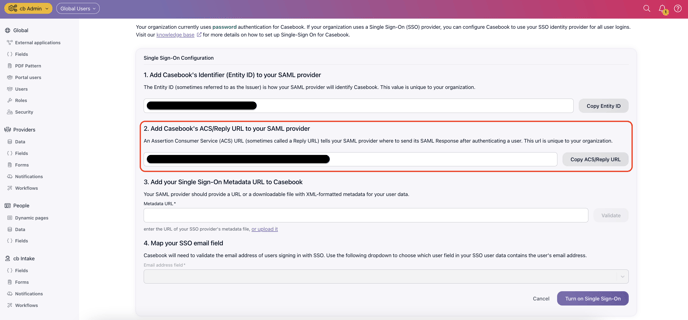
Step 1b: Enter the Entity ID into your provider. This ID can be copied and pasted from Number 1 in Casebook. 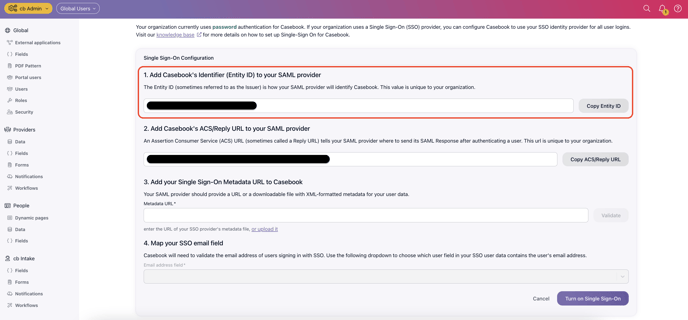
Step 2: Take note of the Metadata URL or download the Metadata File from your provider.
Step 3: Visit cb Admin Security Page and add your SSO Provider Metadata URL or File to Casebook by copying and pasting the URL or uploading the file into Number 3 in Casebook. Then select Validate. 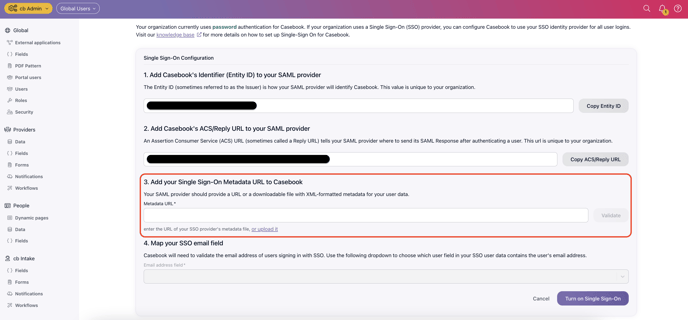
Step 4a: [Provider Dependent] Configure the email address claim mapping on your provider.
Step 4b: Set up the attribute mapping from the drop down list (if available), or type in the name of the email address claim. This will be the same value from the Step 4a. You will need to define where the email address can be found. 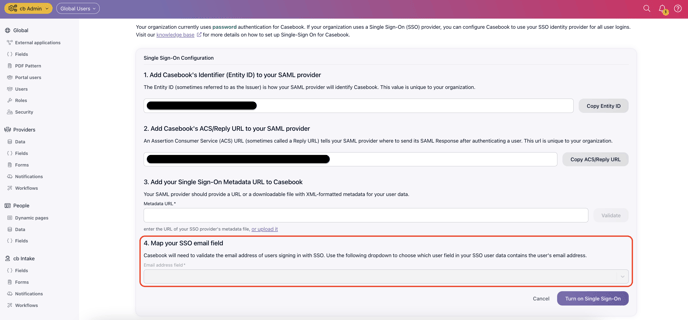
Step 5: [If necessary] Define the SAML Encryption Strength. This value should be set to SHA256.
Step 6: [If necessary] Define the SAML Response Type. This value should be set to Sign Response.
If you are in need of assistance, please reach out to Casebook Support.
To disable SSO for your organization, select Delete SSO Configuration, as shown below. 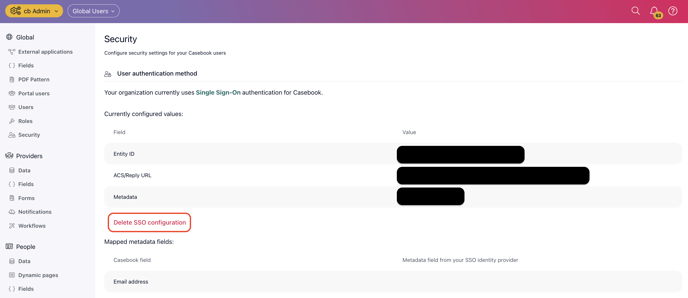
.png?width=1286&height=255&name=logo-raspberry%20(1).png)